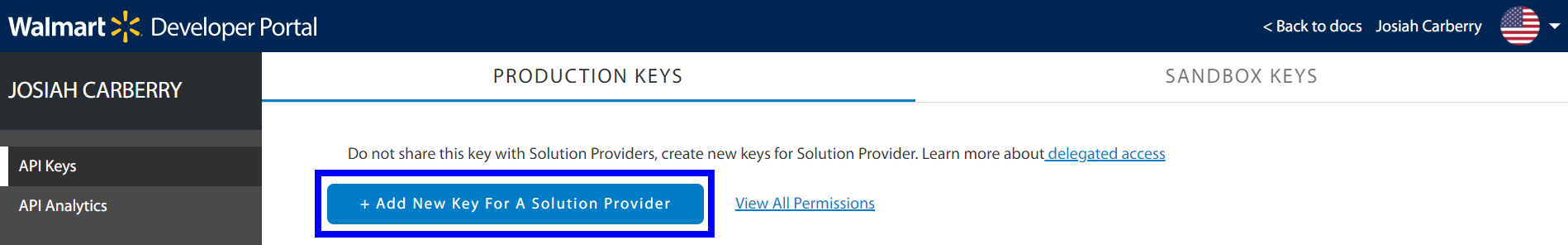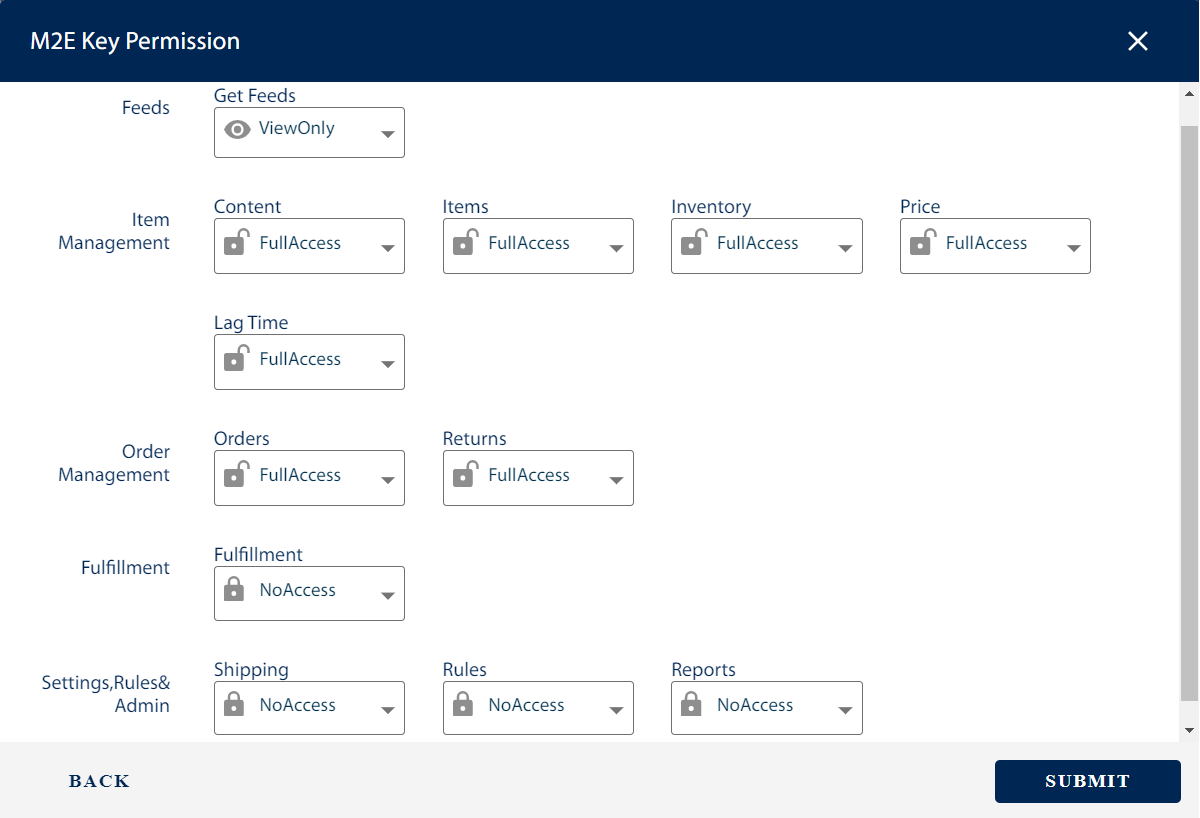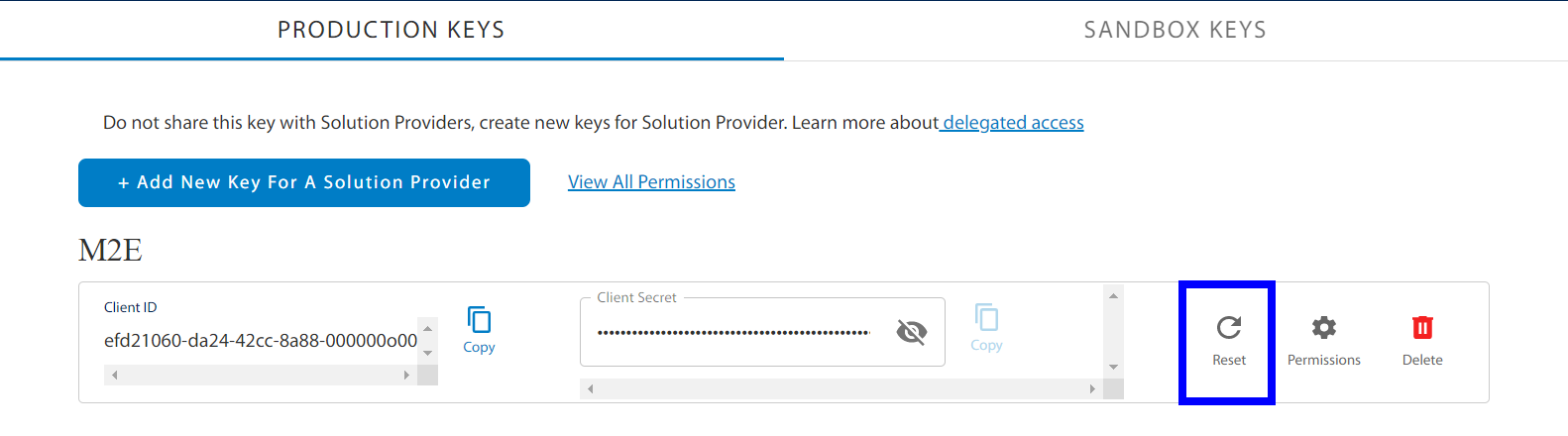Table of Contents
In this tutorial, you will learn how to start selling your Magento Products on Walmart via M2E Pro. You will go through the preliminary set-up requirements actions and configuration of Walmart integration.
Preliminary
...
Before you start configuring Walmart integration, please ensure that:
- Your M2E Pro version is 6.5.4 or higher. Detailed information on how to install/upgrade your M2E Pro to the latest version can be found here.
- You have a Live Seller Account on Walmart.
If these requirements are met, you may start configuring Walmart integration.
| Tip | ||
|---|---|---|
| ||
If you do not have a Seller Account on Walmart, read this article. |
Initial set-up wizard
...
actions
| Tip |
|---|
Check this article if you don't have a Seller Account on Walmart yet. |
| Info |
|---|
The preliminary instructions below are relevant for US Walmart Marketplace. |
To authorize M2E Pro on US Walmart Marketplace, you need to get the API credentials and set appropriate permissions:
1. Log in to the Walmart Developer Portal with your Walmart Seller credentials.
2. Click Add New Key For A Solution Provider in the API Keys section.
3. Select M2Ein the dropdown and click Next.
4. Specify the permissions you want to grant M2E Pro access to and click Submit.
| Tip |
|---|
For efficient work, M2E Pro should be granted Full Access permissions where possible. |
| Note |
|---|
If some required permissions are missing, you’ll see the following error: “Access to some M2E Key Permissions is limited or restricted.” |
Once done, you'll need to copy and paste the generated Client ID and Client Secret into the related fields during Account Configuration. This way the extension will be granted access to specified Walmart account data.
| Tip |
|---|
To re-authorize the extension, you can Reset your API Keysin the Developer Portal. |
That's it, now you may start configuring Walmart integration.
Step 1. License set-up
...
| Tip | ||
|---|---|---|
| ||
At any time, you can enable/disable the Marketplaces, update the marketplace data under Walmart > Configuration > Marketplaces. |
Step 3. Account set-up
You need to create an Account to link M2E Pro to your Walmart account on the selected marketplace. Please read more information here. Once the Account is configured, Proceed to the next step.
...