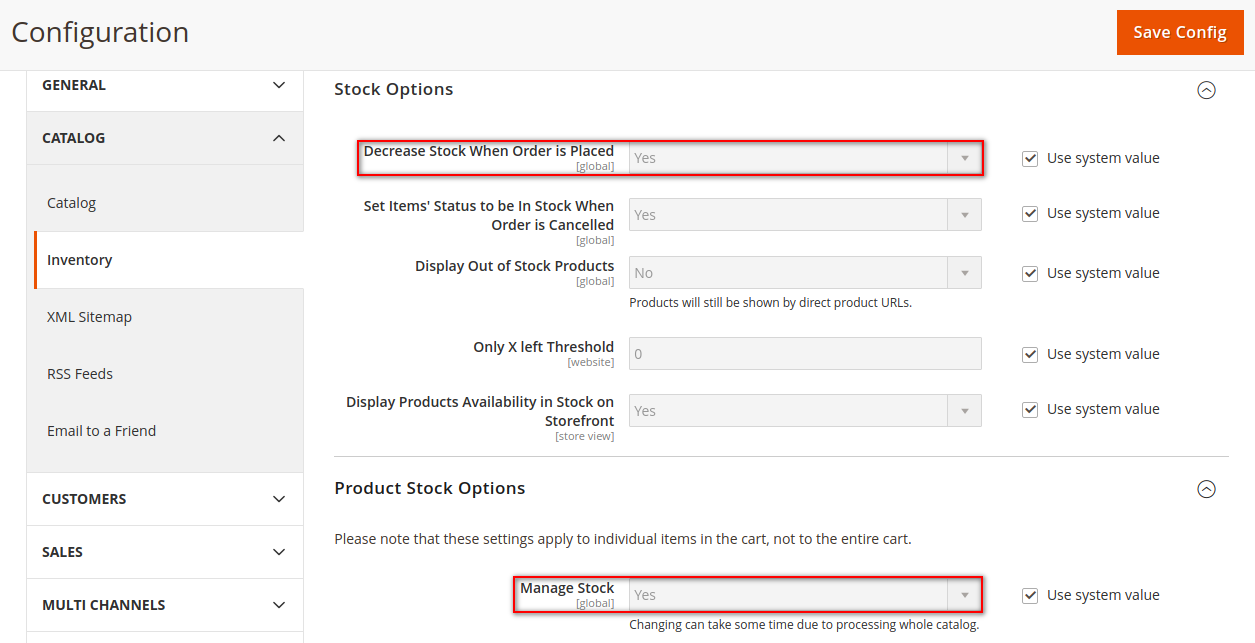| Table of Contents | ||||
|---|---|---|---|---|
|
| Info |
|---|
There is no way to disable Amazon Orders Import, but you can disable Magento Orders creation in case you do not want Magento Orders to be created for the corresponding Amazon order. |
Product is Listed By M2E Pro
Set 'Yes' for Create Order in Magento option if you would like to create the Magento Order for the purchases made for the Items listed on Amazon via M2E Pro.
...
| Note |
|---|
The mechanism of automatic retries does not cause double Orders created in Magento for the same Channel Sales imported through M2E Pro. |
Select Store View where the created Magento Order should be placed in.
...
Choose Store View Manually - specify which Store View should be used for Magento Order creation manually
...
Product is Listed By Any Other Software
Set 'Yes' for Create Order in Magento option if you would like to create Magento Orders for the purchases made for Items that were listed to on Amazon directly or using any other tool (not M2E Pro).
...
Create Product and Order - Magento Product and Order will be created based on Amazon Order (in this case you are able to specify Product Tax Class for creation of Magento Product)
...
FBA Orders Settings
In this block, you can manage the Stock Inventory of Products fulfilled by Amazon (FBA Orders).
...
Yes - after Magento Order Creation of FBA Order, Quantity of Product reduces in Magento.
No - Magento Order Creation of FBA Order does not affect Quantity of Magento Product.
Magento does not allow creating orders for out-of-stock Products.
| Note |
|---|
Magento does not allow creating orders for out-of-stock Products. Thus, a Magento order can be created for a corresponding FBA order only if your Magento Product has sufficient quantity available. This rule applies even if you have disabled stock management for your FBA sales in Magento. |
| Tip |
|---|
Check out a detailed guide on managing Amazon FBA products and orders in M2E Pro. |
Shipping information
Decide whether Ship By Date info must be imported to the Magento orders.
...
| Info |
|---|
If set to No, Ship by date info won’t be reflected in the Shipping & Handling Information section of the Magento order. |
Magento Order Number
Specify the Source for the Magento Order number.
...
Use as Your Seller Order ID - set it to Yes to attach your Magento Order number to Amazon Order details. After Magento Order is created, its number will be submitted to the Channel Order as Your Seller Order ID.
Quantity Reservation
This option allows you to set for how long the Item Quantity should be reserved after the purchase. You can select from 1 day to 14 days reservation period.
...
| Note |
|---|
The reservation is required if Magento Order creation is enabled. The '1 Day' term is provided by default. |
| Note |
|---|
M2E Pro will reserve the Item Quantity only if both 'Manage Stock' and 'Decrease Stock When Order is Placed' options are enabled in your Magento under the Stores > Settings > Configuration > Catalog > Inventory: |
Refund & Cancellation
Enable the Cancel or Refund if Credit Memo is Created option if you would like your Amazon Order to be automatically canceled or refunded if Credit Memo is created in Magento Order.
...
| Tip |
|---|
Find more information on how to cancel and refund Amazon orders in this article. |
Customer Settings
Specify the Customer settings for Magento Orders created by M2E Pro.
...
Guest Account – the system does not require a customer account to be created. Default The default guest account will be used instead.
...
Predefined Customer – the system uses a predefined customer.
| Info |
|---|
You can find a Customer ID in Magento Customers > All Customers grid. |
...
Always - the shipping address is always used as the billing address.
Buyer & Recipient have the same name - the shipping address is used as the billing address only when Buyer's name and Recipient's name are the same. Otherwise, billing address fields will be empty and this message will appear in the city field: "Amazon does not supply complete billing Buyer information".
Order Tax Settings
Select which Tax settings should be applied to Magento Order:
...
Tax Source
...
Amazon -Magento Order(s) uses Tax Settings from Amazon Listing(s).
Magento - Magento Order(s) uses Magento Tax Settings.
Amazon & Magento - if there are Tax Settings in Amazon Order, they are used in Magento Order(s), otherwise, Magento Tax Settings are used.
None - Amazon and Magento Tax Settings are ignored.
...
Exclude tax collected by Amazon (the US only)
...
| Info |
|---|
This option appears |
...
if you set Tax Source to Amazon or Amazon & Magento. |
If you set Amazon Collects Tax to Specify if tax collected by Amazon should be excluded from orders.
By choosing Yes, you can select US states for which tax processing in Magento orders have has to be skippedexcluded.
Click Show States Click Select states to see the states that are pre-selected (based on Amazon data as of 23.09.2020):
...
As the number of US states eligible for order tax processing may change, here you can select the states for future use.
| Infotip |
|---|
Find more information on Marketplace tax collection here. |
Skip Tax in UK Orders option allows skipping tax for orders with UK shipment.
...
Exclude UK VAT collected by Amazon
| Info |
|---|
This option appears if you set Tax Source to Amazon or Amazon & Magento. |
None – the VAT won't be skipped excluded and will be displayed in all orders.
All orders with UK shipments - – M2E Pro will skip tax for exclude VAT from all orders with UK shipments.
Orders under 135GBP price - M2E Pro will skip tax only for – M2E Pro will exclude VAT from orders with a total price of all products amount under 135 GBP.
| Page Properties | ||
|---|---|---|
| ||
Import Tax Registration Number to Magento Order option allows M2E Pro to import Tax Registration Numbers to Magento Orders and display them as VAT in the Shipping Address section. |
Exclude EEA VAT collected by Amazon
This option allows you not to include VAT in orders with EEA shipment. If enabled, you can select EEA countries for which VAT has to be excluded.
...
Order Status Mapping
Set the correspondence between Amazon and Magento order statuses. The status of your Magento order will be updated based on these settings.
...
You can either use the default order statuses or customize them according to your needs.
If you choose the default option, the Magento order will have a predefined status whenever the order is unshipped/partially or fully shipped on Amazon. For example, once the order is “Shipped” on Amazon, its status in Magento will change to “Complete”.
...
In case you do not want the order statuses on Amazon and Magento to be fully consistent for some reason, set custom order status mapping. Depending on the status of your Amazon order, you can match it manually to any of the available Magento order statuses from the drop-down menu.