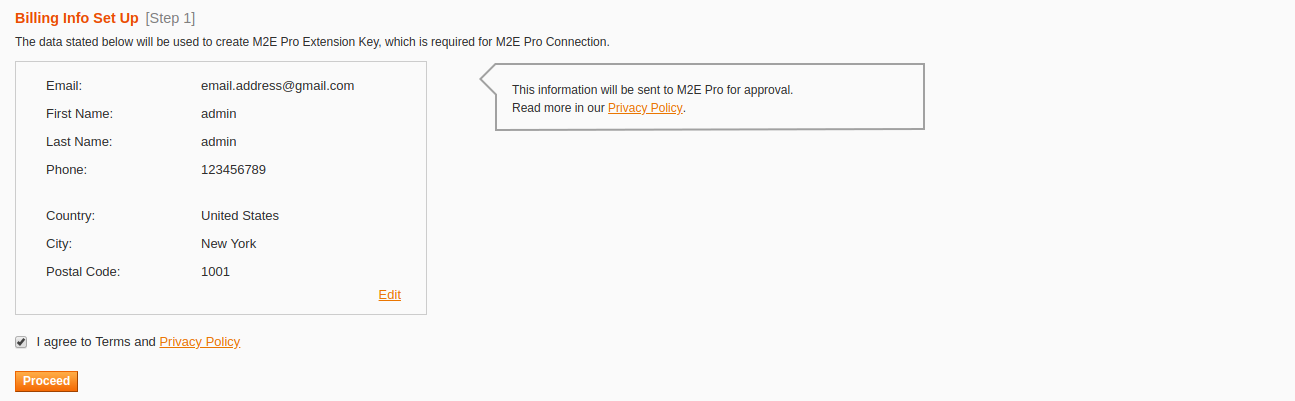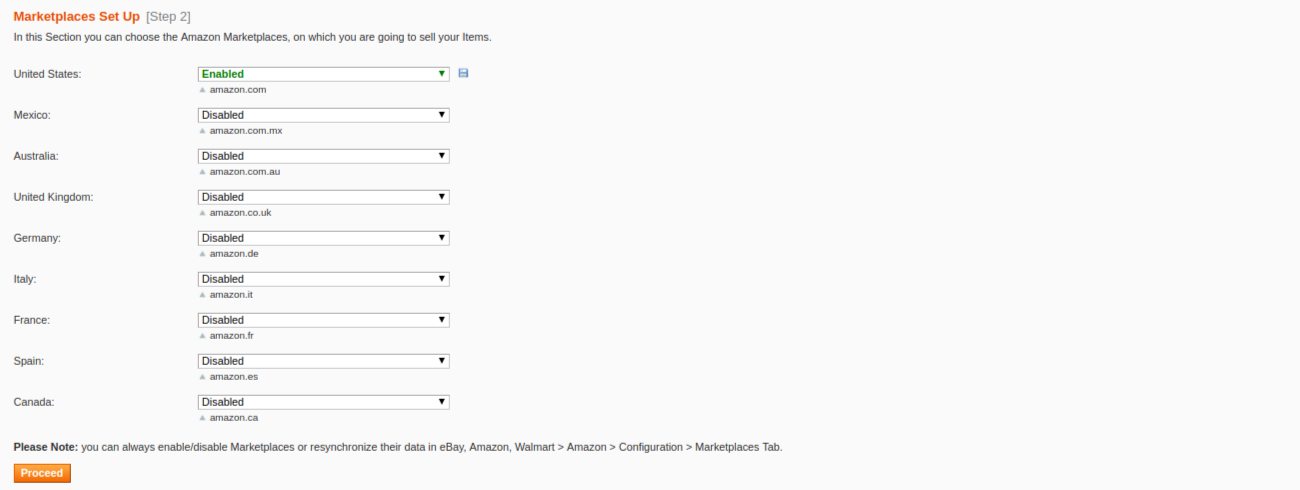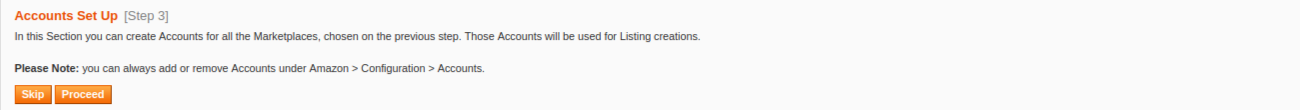Table of Contents
In this tutorial, you will learn how to start selling your Magento Products on Amazon via M2E Pro. You will go through the preliminary set-up requirements and configuration of Amazon integration.
...
The following step-by-step wizard will help you to complete the basic settings of Amazon integration.
Step 1. License set-up
Provide your contact details. These are the details that will be associated with your M2E Pro Extension Key. Once you complete the step, please click Proceed.
Step 2. Marketplace set-up
Enable Amazon marketplaces to sync your Module with the marketplace data. Please wait till the marketplace data is synchronized, then click Proceed.
| Tip | ||
|---|---|---|
| ||
At any time, you can enable/disable the Marketplaces, update the marketplace data under Amazon > Configuration > Marketplaces. |
Step 3. Account set-up
You need to create an Account to link M2E Pro to your Amazon account on the selected marketplace. Please read more information here. Once the account is configured, click Complete this Step.
| Tip | ||
|---|---|---|
| ||
At any time, you can edit Account configuration under Amazon > Configuration > Accounts. |
...