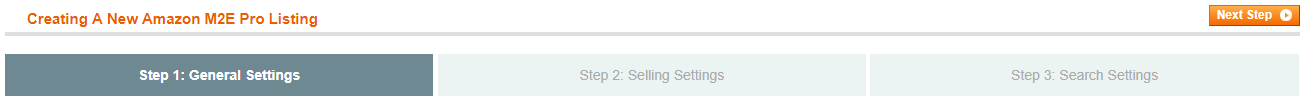| Table of Contents |
|---|
...
To start selling items on another Marketplace, make sure that you have linked the appropriate Amazon account on the Marketplace to M2E Pro. To do it, go to Amazon > Configuration > Accounts and click Add Account.
| Note | ||
|---|---|---|
| ||
To use the Sell on Another Marketplace feature properly, you must have at least two accounts added to M2E Pro. |
Then go to the existing M2E Pro Listing (Amazon > Listings) that contains the items you want to sell on another Marketplace. On top of the Listing grid, switch to Settings View Mode, select the items that you want to sell on another Amazon Marketplace, and submit Sell On Another Marketplace action from the mass Actions menu.
...
In case you select to create a new "To" Listing, you will see the Setting Policies step. There you can configure General, Selling and Search Policy Settings:
If necessary, you can always edit these settings within the Listing.
...
M2E Pro will preserve all the Policy settings (Description, Shipping, Selling, Search, Synchronization, Tax Code) previously assigned to the "From" Listing. You can either keep these Policies or edit them later if necessary.
...
M2E Pro will preserve Search, Selling and Synchronization Policy settings previously assigned to the "From" Listing. You will have to configure new Description, Shipping and Tax Code Policy settings as they vary depending on the Marketplace.
Step 3. Final
The Item will be added to the newly created Listing or the existing Listing depending on the selected settings.
Now you can manage and list the Items on another Amazon Marketplace directly from this Listing.
| Tip |
|---|
Check out this video to see how the Sell on Another Amazon Marketplace feature works. |