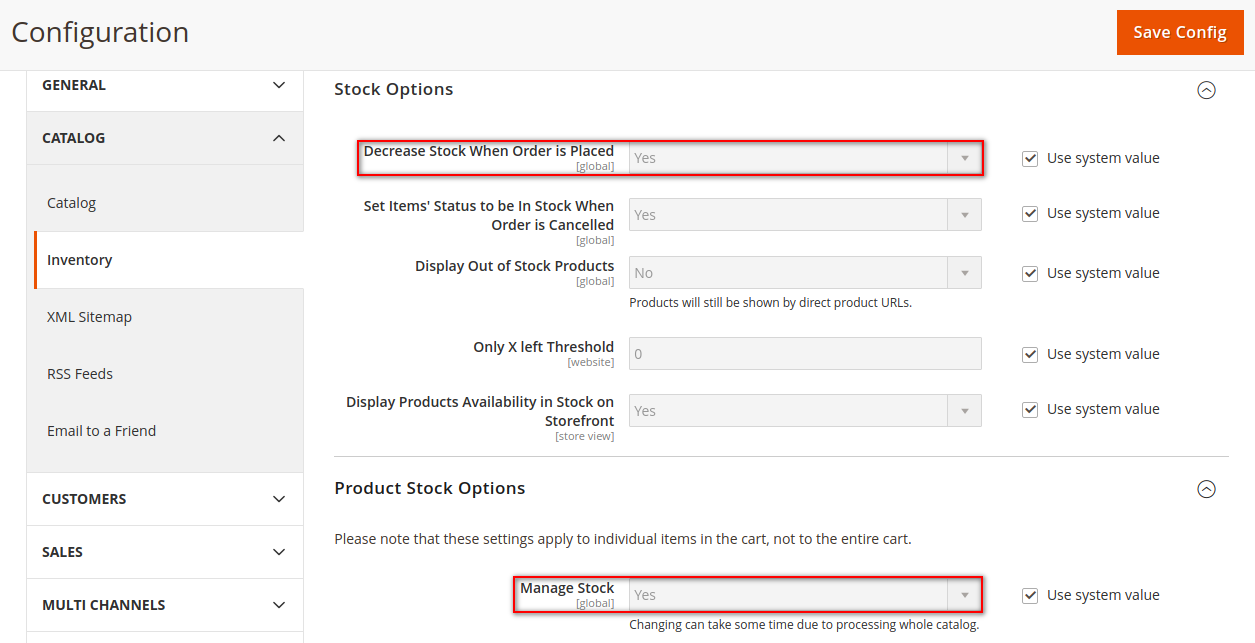| Table of Contents | ||||
|---|---|---|---|---|
|
| Info |
|---|
There is no way to disable Amazon Orders Import, but you can disable Magento Orders creation in case you do not want Magento Orders to be created for the corresponding Amazon order. |
| Tip |
|---|
You can also access Order settings from your Orders grid (Amazon Integration > Sales > Orders). |
Product is Listed By M2E Pro
...
| Tip |
|---|
Check out a detailed guide on managing Amazon FBA products and orders in M2E Pro. |
Shipping information
...
...
Import Invoice by Amazon label to Magento order – decide whether Invoice by Amazon label must be imported to the Magento orders.
| Info |
|---|
If set to No, Invoice by Amazon label won’t be displayed in the Shipping & Handling Information section of Magento orders. |
Import Ship by date to Magento order – decide whether Ship By Date info must be imported to the Magento orders.
...
| Info |
|---|
If set to No, Ship by date info won’t be reflected in the Shipping & Handling Information information section of the Magento orders. |
Update order as Shipped without Tracking Info – decide whether M2E Pro should mark Amazon orders without the tracking info as Shipped.
| Tip |
|---|
Learn more about managing shipping details in M2E Pro from this article. |
Override invalid Region/State required value - set to Yes to automatically replace the invalid Region/State value with an alternative one for the specified country.
| Tip |
|---|
Keep the option enabled to make sure Magento Orders are created even if a buyer made a mistake when entering their shipping information. |
Magento Order Number
Specify the Source for the Magento Order number.
...
| Note |
|---|
The reservation is required if Magento Order creation is enabled. The '1 Day' term is provided by default. |
| Note |
|---|
M2E Pro will reserve the Item Quantity only if both 'Manage Stock' and 'Decrease Stock When Order is Placed' options are enabled in your Magento under the Stores > Settings > Configuration > Catalog > Inventory: |
...
This option allows you not to include VAT in orders with EEA shipment. If enabled, you can select EEA countries for which VAT has to be excluded.
...
Tax Rate Rounding
Enable this option to round the decimal places of Tax Rates before they're shown in your Magento order. This will ensure the tax rate values with decimals will be converted to the nearest non-decimal value. For example, 7.63% is going to be rounded up to 8%, while 8.4% will become 8.
| Note |
|---|
As rounding off tax rates with decimals can lead to price calculation inaccuracies, it may cause discrepancies in the final price. So before enabling the option, it’s important to consider requirements for price calculation accuracy and whether the difference between the rounded and the original tax rate is acceptable for your business. |
Order Status Mapping
Set the correspondence between Amazon and Magento order statuses. The status of your Magento order will be updated based on these settings.
...
You can either use the default order statuses or customize them according to your needs.
If you choose the default option, the Magento order will have a predefined status whenever the order is unshipped/partially or fully shipped on Amazon. For example, once the order is “Shipped” on Amazon, its status in Magento will change to “Complete”.
...
In case you do not want the order statuses on Amazon and Magento to be fully consistent for some reason, set custom order status mapping. Depending on the status of your Amazon order, you can match it manually to any of the available Magento order statuses from the drop-down menu.