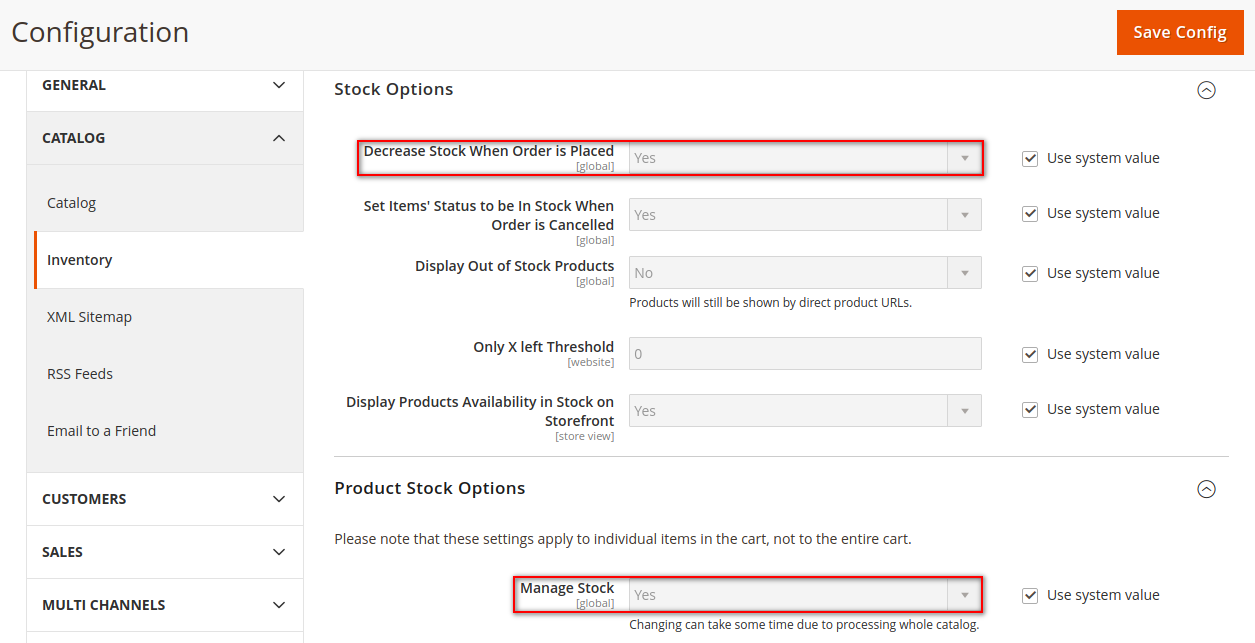| Table of Contents | ||||
|---|---|---|---|---|
|
| Info |
|---|
There is no way to disable Amazon Orders Import, but you can disable Magento Orders creation in case you do not want Magento Orders to be created for the corresponding Amazon order. |
...
| Note |
|---|
The reservation is required if Magento Order creation is enabled. The '1 Day' term is provided by default. |
| Note |
|---|
M2E Pro will reserve the Item Quantity only if both 'Manage Stock' and 'Decrease Stock When Order is Placed' options are enabled in your Magento under the Stores > Settings > Configuration > Catalog > Inventory: |
...
This option allows you not to include VAT in orders with EEA shipment. If enabled, you can select EEA countries for which VAT has to be excluded.
...
Order Status Mapping
Set the correspondence between Amazon and Magento order statuses. The status of your Magento order will be updated based on these settings.
...
You can either use the default order statuses or customize them according to your needs.
If you choose the default option, the Magento order will have a predefined status whenever the order is unshipped/partially or fully shipped on Amazon. For example, once the order is “Shipped” on Amazon, its status in Magento will change to “Complete”.
...
In case you do not want the order statuses on Amazon and Magento to be fully consistent for some reason, set custom order status mapping. Depending on the status of your Amazon order, you can match it manually to any of the available Magento order statuses from the drop-down menu.