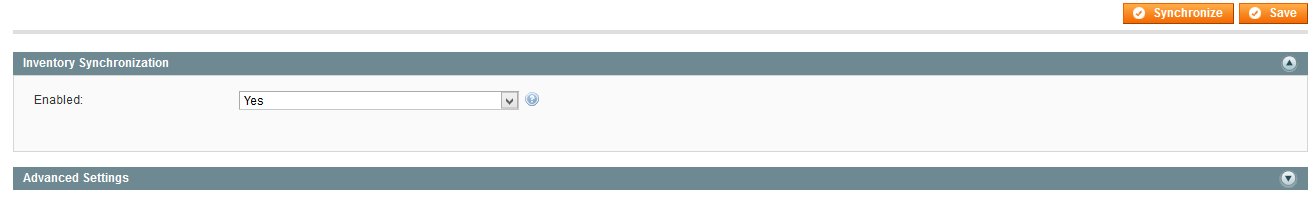Set preferences of data synchronization. In Advanced Mode, you have full control of your Synchronization Settings.
Set up a Cron Job for fully automated synchronization.
Inventory Synchronization – updates and synchronizes eBay Listings according to Synchronization Policies' rules.
If catalog updates in your magento performed using import/export tools, custom scripts or direct changes in database, then check the article on how to use Programmatic Possibilities and Magmi Plugin or Track Direct Database Changes functionality to detect changes in products' price and quantity.
Specify according value Yes/No to Enable/Disable Inventory Synchronization.
Then press Save button to save the settings you provided.
If you want to start automatic Synchronization immediately, press Synchronize button.