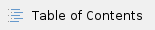
Under the Invoices & Shipments tab, you can set M2E Pro to automatically create invoices and shipments in your Magento. You can do it by enabling the following options:
Invoices
- Magento Invoice Creation - enable to automatically create Magento Invoices when payment is completed.
![M2E Pro [M1] > Invoices & Shipments tab > Invoices tab m1.png](https://m2e.atlassian.net/wiki/download/thumbnails/52779814/Invoices%20tab%20m1.png?version=1&modificationDate=1618241475000&cacheVersion=1&api=v2&width=700)
Shipments
- Magento Shipment Creation - enable to automatically create shipment for the Magento order when the associated order on Channel is shipped.
- Skip eVTN - set Yes if you want to exclude eVTN from your Magento orders.
![M2E Pro [M1] > Invoices & Shipments tab > shipments m1.png](https://m2e.atlassian.net/wiki/download/thumbnails/52779814/shipments%20m1.png?version=1&modificationDate=1618241590000&cacheVersion=1&api=v2&width=700)
![M2E Pro [M1] > Invoices & Shipments tab > Invoices tab m1.png](https://m2e.atlassian.net/wiki/download/thumbnails/52779814/Invoices%20tab%20m1.png?version=1&modificationDate=1618241475000&cacheVersion=1&api=v2&width=700)
![M2E Pro [M1] > Invoices & Shipments tab > shipments m1.png](https://m2e.atlassian.net/wiki/download/thumbnails/52779814/shipments%20m1.png?version=1&modificationDate=1618241590000&cacheVersion=1&api=v2&width=700)