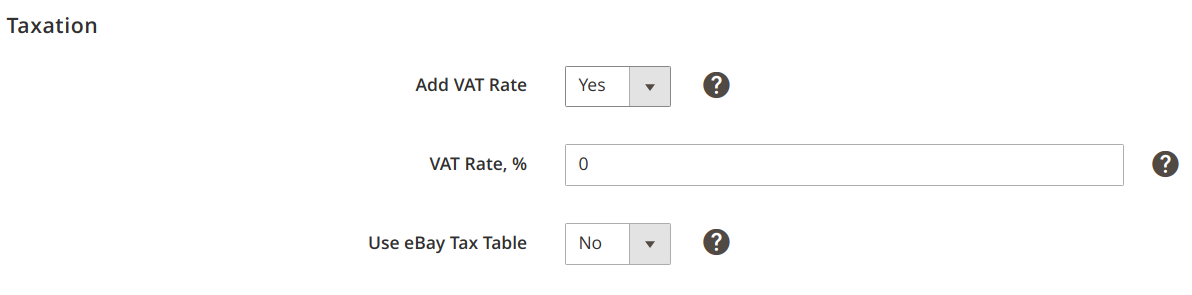| Table of Contents |
|---|
| Tip |
|---|
You can save the settings as a Policy to apply the same configurations to the different M2E Pro Listings or override the Listing settings for individual Items. For more details, please read this article. |
...
For Business Users Only - if this option is enabled, this indicates that you elect to offer the Item exclusively to Business users. If Disabled, this indicates that you elect to offer the Item to all users. Applicable only to Business sellers residing in Germany, Austria, or Switzerland who are listing in a B2B VAT-enabled category on the eBay Germany (DE), Austria (AT), or Switzerland (CH) marketplaces. If this argument is Enabled, you must have a valid VAT-ID registered with eBay, and BusinessSeller must also be true.
Quantity and Duration
...
Listing Duration – determines how long Items will be available for Buyers on eBay. You can set it from 1 to 30 days value or GTC (Good 'Til Cancelled). For Fixed-Price Listing Type, Good 'Til Cancelled is a permanent value, according to eBay terms. GTC Listings renew automatically once per calendar month unless all of the Items sell, you end the Listing, or the Listing breaches an eBay Policy.
...
Minimum Quantity to Be Listed - e.g. if you have 2 pieces in stock but set a Min Quantity to be Listed of 5, Item will not be listed on eBay.
Otherwise, the Item will be Listed with Quantity according to the settings in Selling Policy.Maximum Quantity to Be Listed - e.g. if you have 10 items in stock but want to keep 2 Items back, set a Maximum Quantity to Be Listed of 8.
eBay Lot Size – an ability to sell items in lots. The lot is a set of two or more identical or similar items that must be purchased together. Selling in lots can be helpful, for example, when your goods are more likely to be sold in bulk than individually or when you need to quickly move your stock. To set it up you need to choose Custom Value in Specify Lot Size field and then enter a number of items in Lot.
...
Set your tax preferences depending on the eBay site that you are selling on.
...
Add Use VAT Rate – enable this option if you want VAT Rate to be added to your items.
VAT Rate, % – specify the amount(%) of VAT that will be applied to your items.
...
choose if you’d like to add VAT rate to the Price of eBay Items:
Including in price – Price of an Item will not be increased, VAT rate will be included in it.
On top of price – Price of an Item will be increased by a specified VAT percentage.
| Tip |
|---|
To remove the specified VAT rate from the Item Price on the channel and let eBay treat it as a net Price, set 0%. |
Use eBay Tax Table – choose if you want to use the tax table for your eBay Account to charge sales tax. Tax tables are set up directly on eBay, not in M2E Pro. To set up or edit tax tables, log in to your seller account on eBay. They are available only for Canada, Canada (Fr), the USA, and eBay Motors.
...
.
Price
...
Price – select an Item Price source:
...
| Tip |
|---|
It is possible to use the Price Change option in order to set a shipping cost that will be included in the product price. |
...
Yes – VAT rate will be added on top of an item price.
No – VAT rate will stay included and an item price will not be changed.
Here is an example of how the item price is calculated if you set to add the VAT Rate on top of the item price:
...
If you set to include the VAT Rate, the same item will be listed on eBay with the price of $123 while the VAT Rate of 19% will be already included in the price.
| Tip |
|---|
Watch our video tutorial on how to apply eBay VAT (Value Added Tax) to Magento products via M2E Pro. |
The set of the price settings depends on the Listing Selling Type.
...