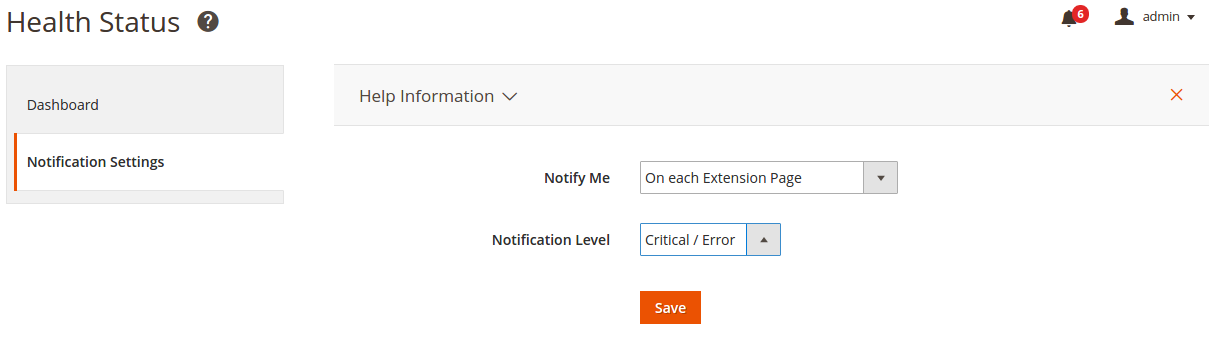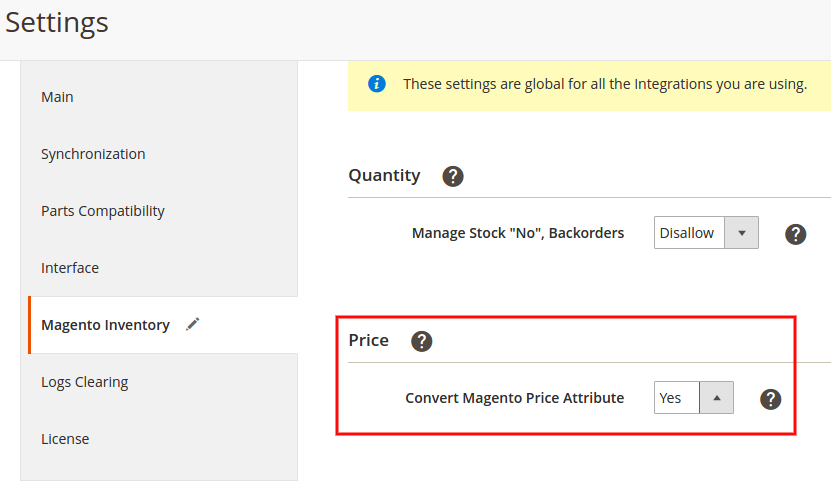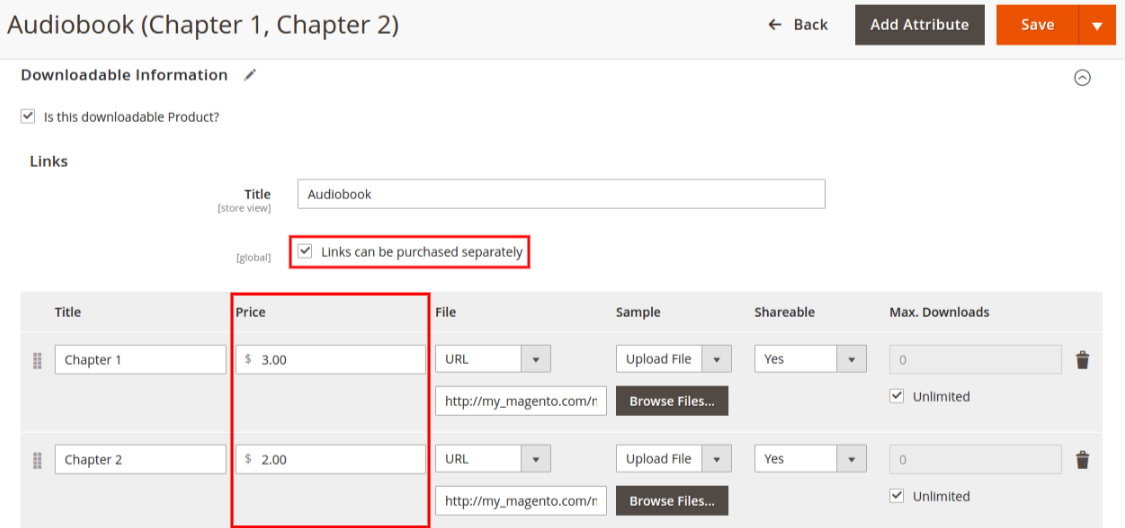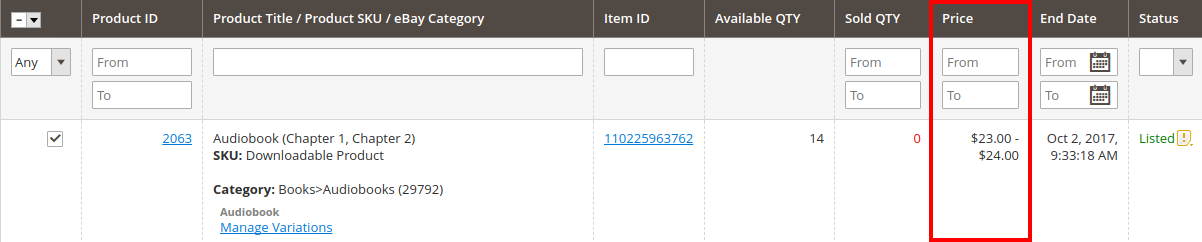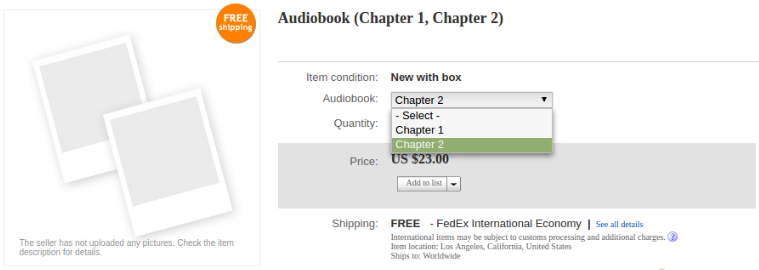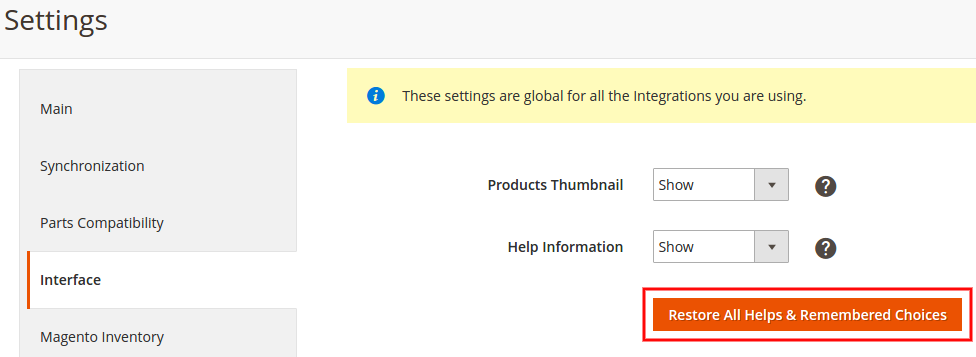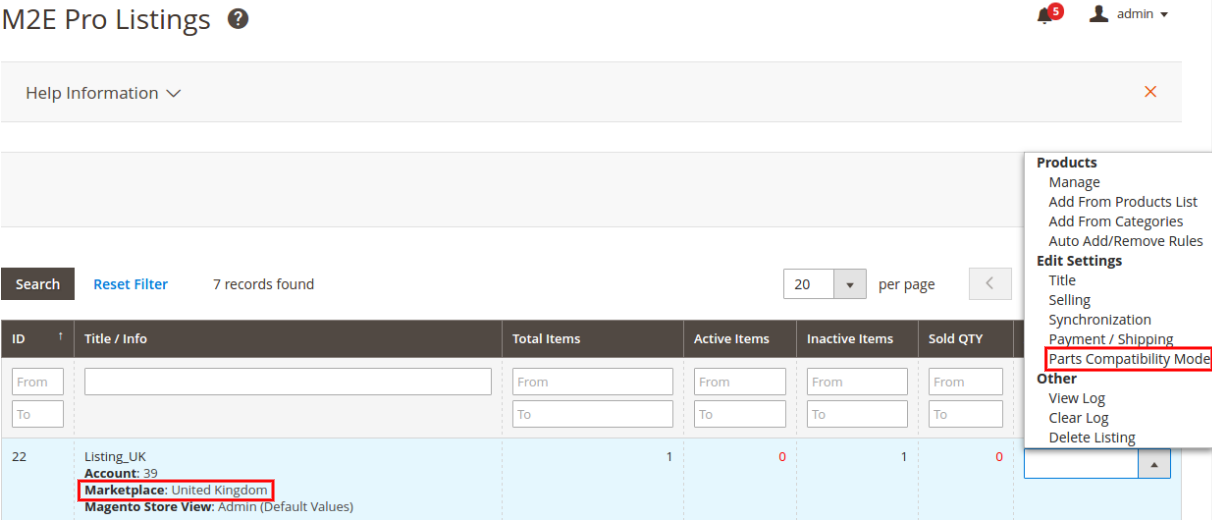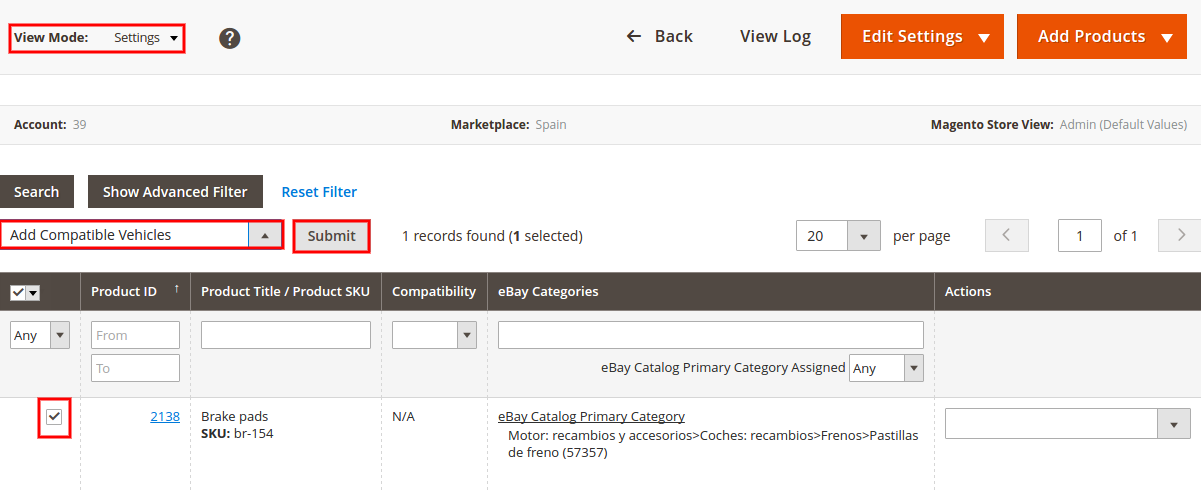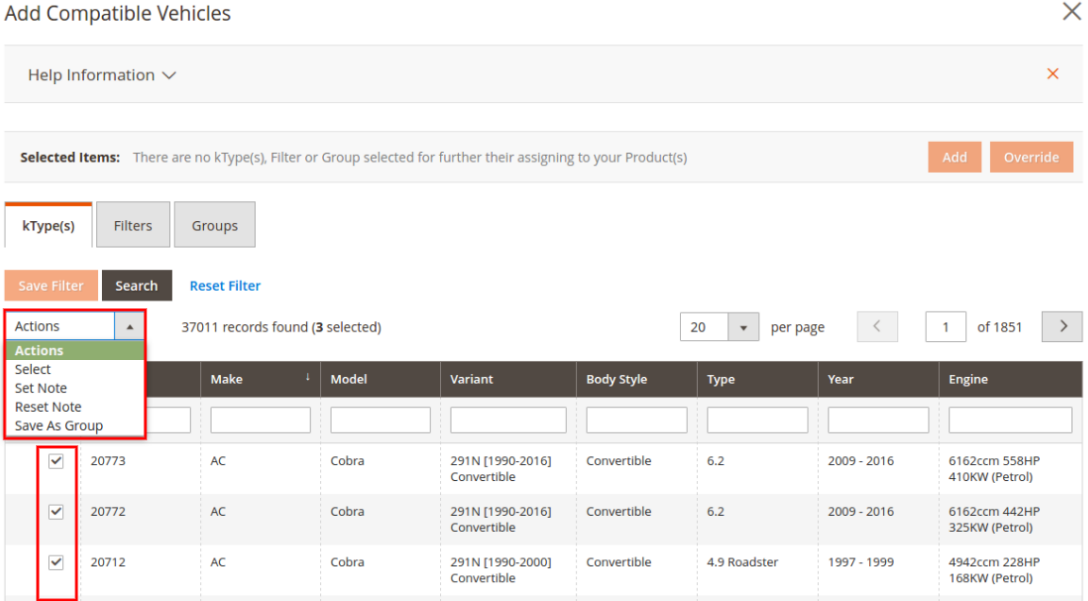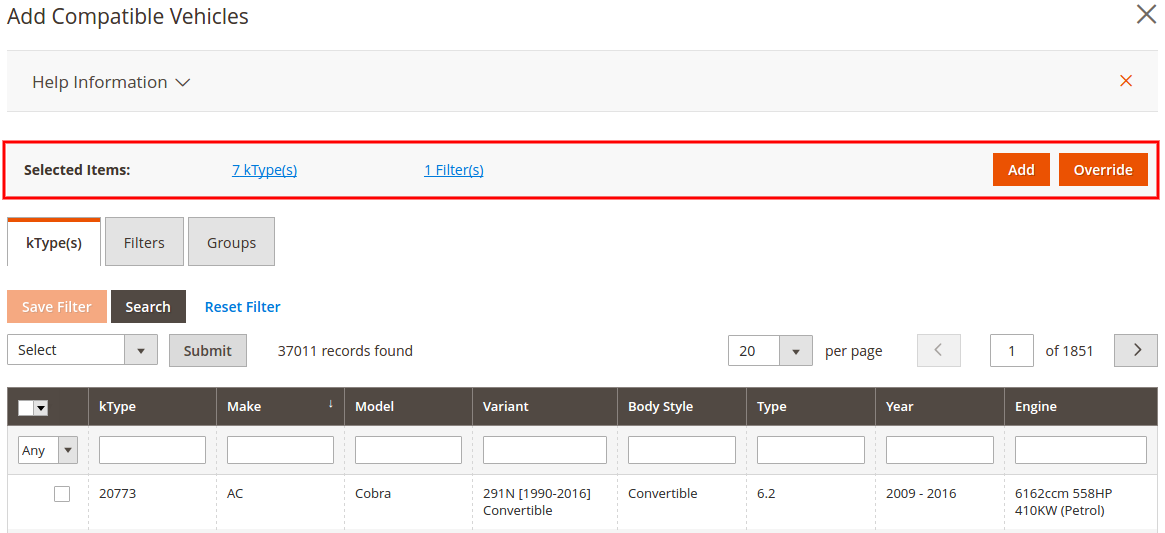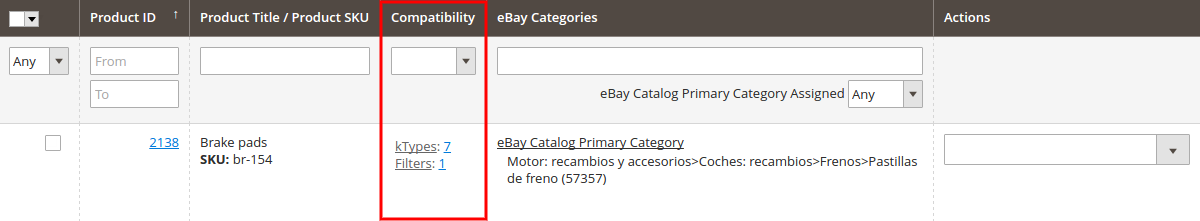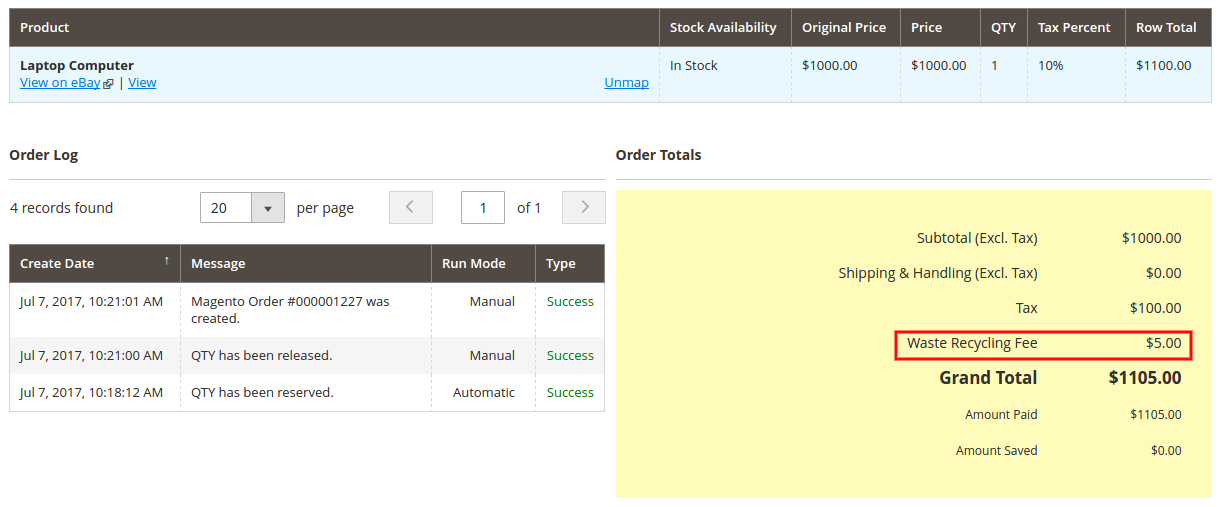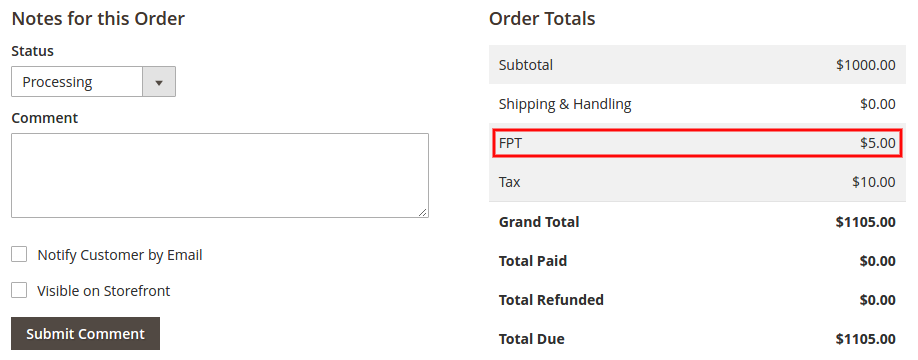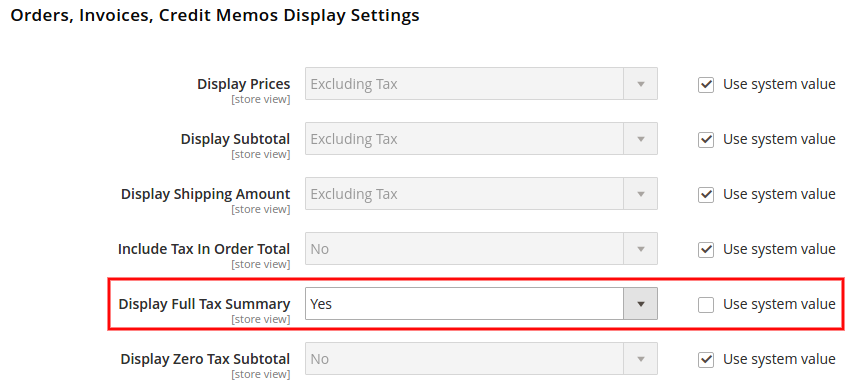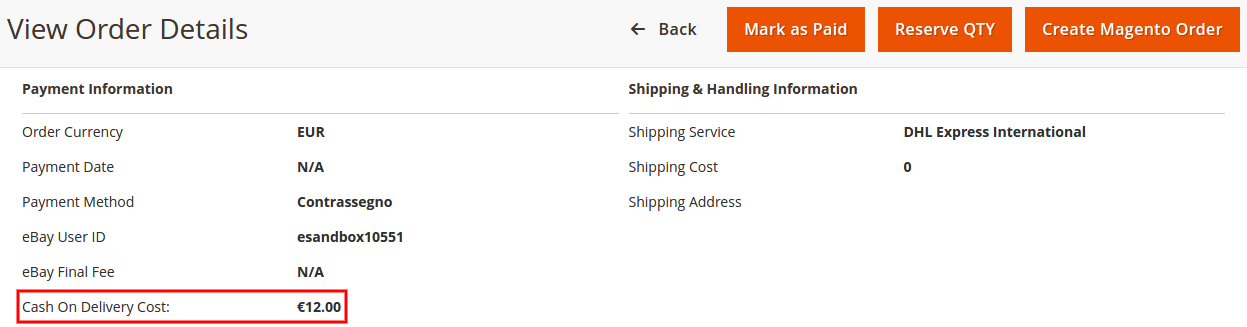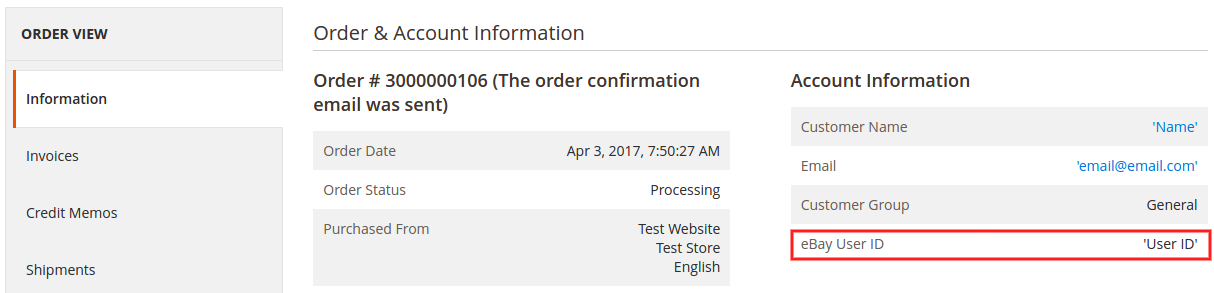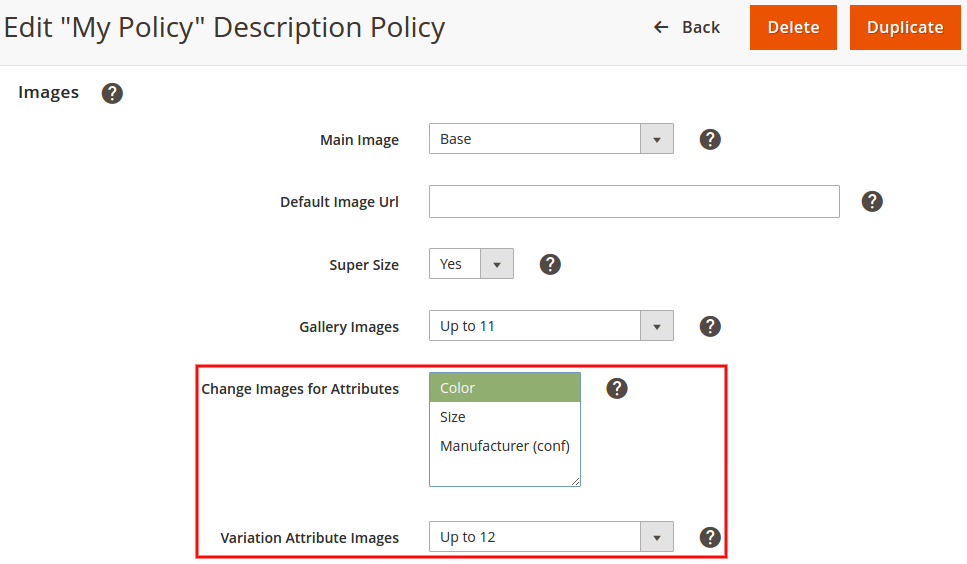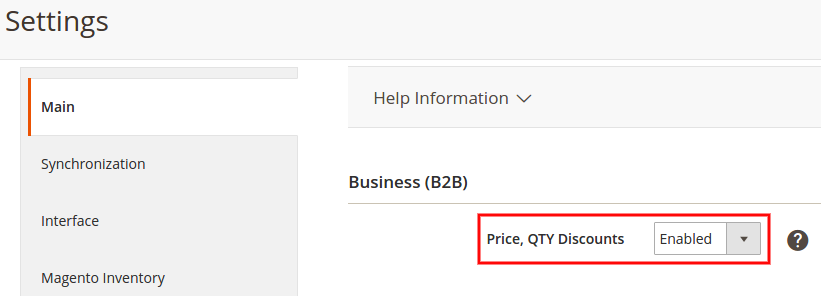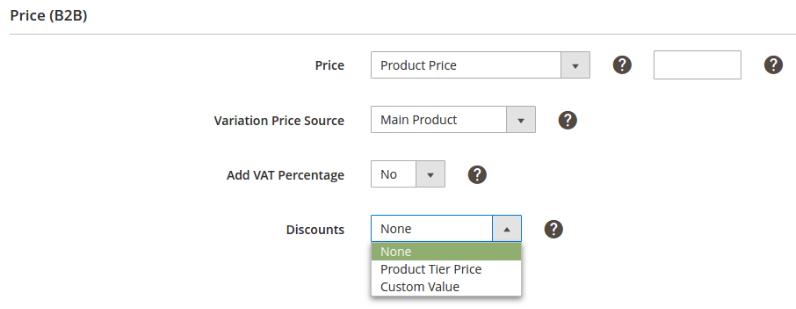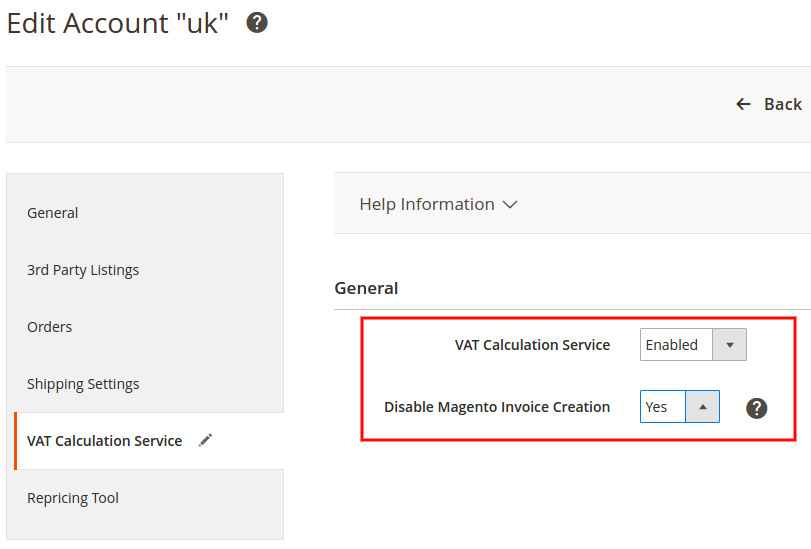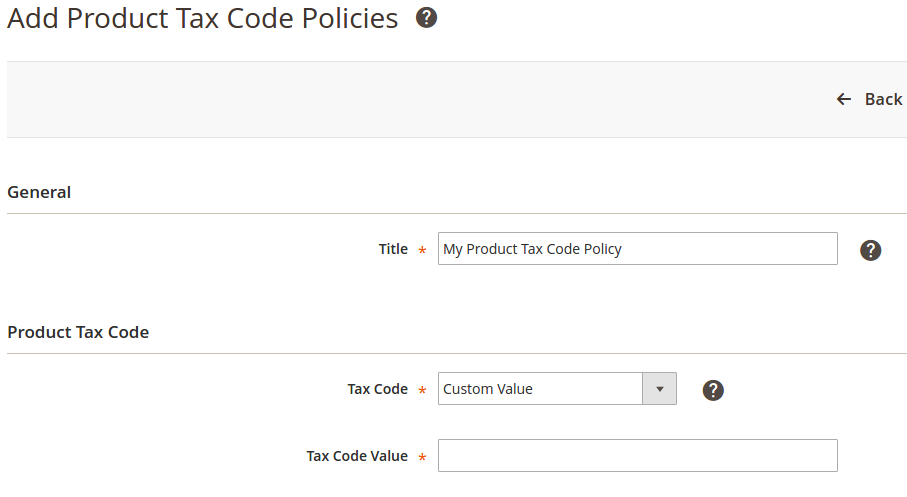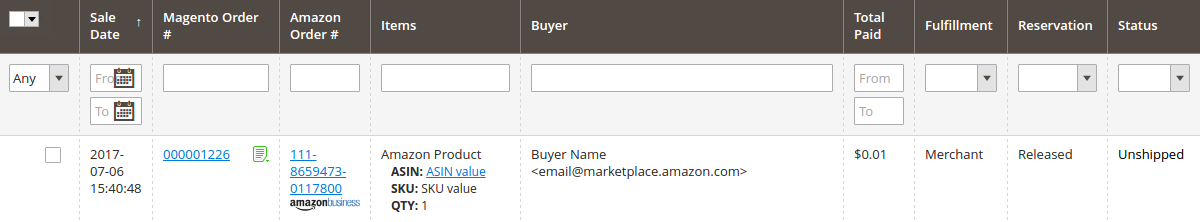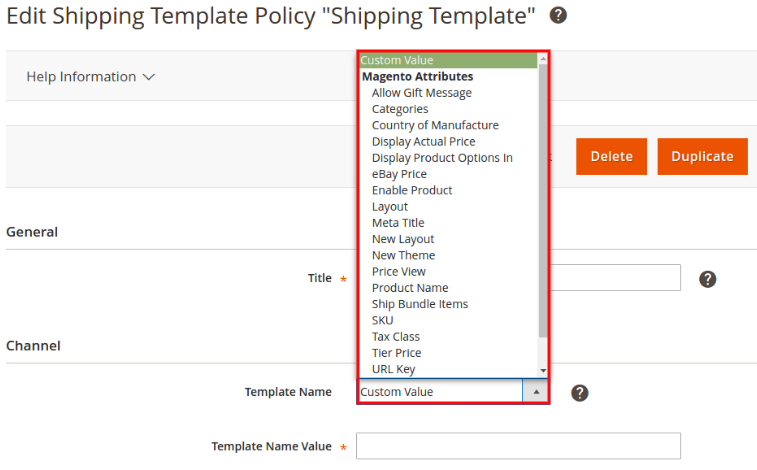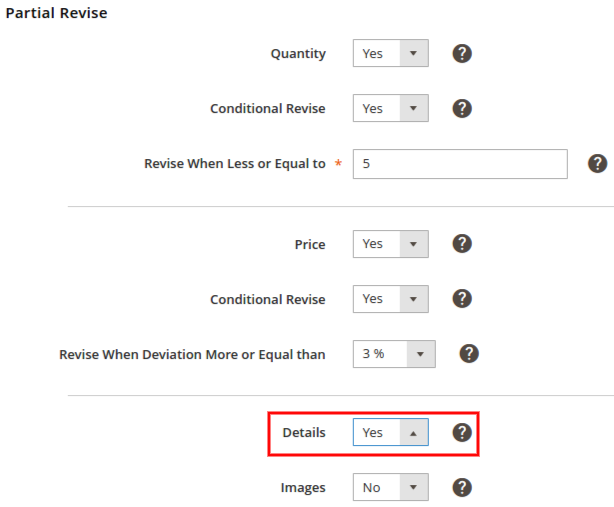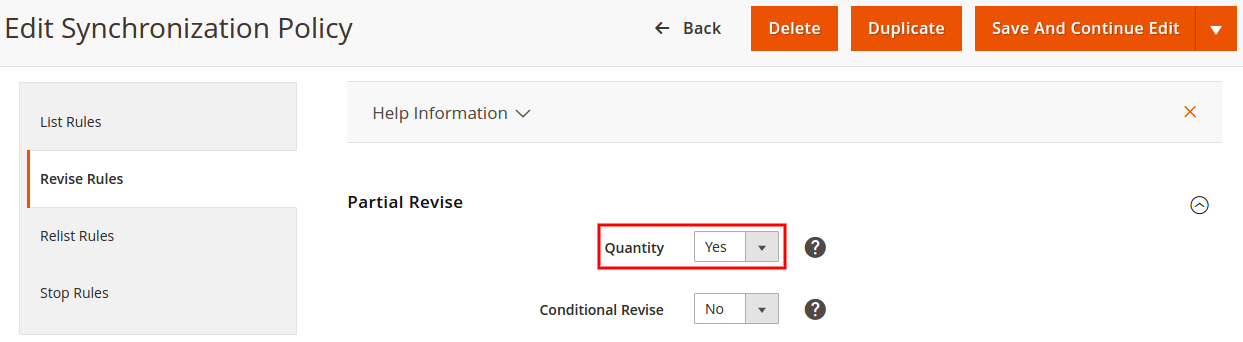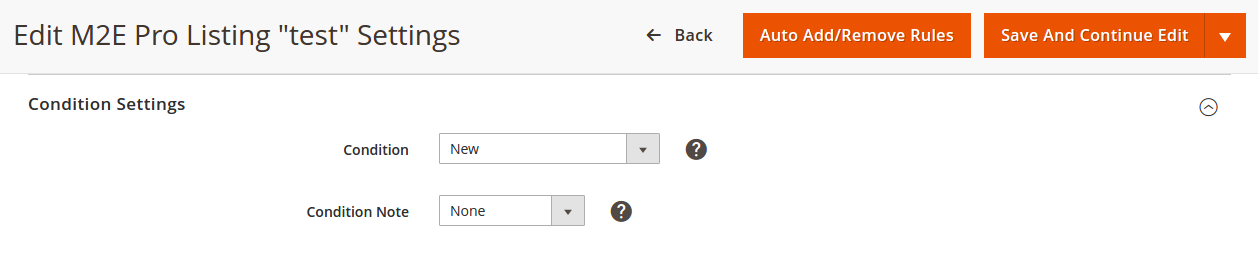| Info | ||
|---|---|---|
| ||
Within eBay Integration, the Parts Compatibility feature has become available. An ability to receive the Waste Recycling Fee and Cash on Delivery cost from the Channel has been added. Within Amazon Integration, the B2B functionality has been implemented along with all its benefits (Business Pricing, Quantity Discounts, VAT Calculation Service). Automatic order synchronization to Amazon is updated: there are up to 3 automatic attempts to synchronize the data to the channel in case it fails. Now you can use Magento Attributes to specify names of your Amazon Shipping Template. Common changes include: M2E Pro Health Status Tool that will send automatic notifications about the important processes in your M2E Pro, automatic Price Currency Conversion for Magento Attributes with Price input type, support of Magento Downloadable Product, ability to reset all previously remembered choices. The version contains many improvements intended to speed up the process of data synchronization to the channels, prevent Magento Orders duplicates, import, and store imported Channel Orders, etc. Magento Order processing issues, issues related to the management of Multi-Variational Products on eBay/Amazon and Repricing Synchronization were resolved. |
...
| Panel | ||||||||||||
|---|---|---|---|---|---|---|---|---|---|---|---|---|
AddedAbility to monitor the Module Health Status using the special Health Status ToolM2E Pro users can now diagnose their module performance using a specially developed Health Status Tool. The Tool is predefined to start automatically and run every hour. It monitors certain processes taking place in M2E Pro. For example, the tool will check if GMT time on a Web Server is correct if there are any errors during the Order Synchronization, etc. The main goal of the Tool is identifying possible system failures and alerting you about them. Keeping the system under such observation should let you not only resolve the current problems more efficiently but also avoid the potential ones. Navigate to Channel Integration > Help Center > Health Status. Under a Dashboard section which leads to the Developers Area, you will find a Notification Settings section. Here you can customize the Notification Settings to suit your needs:
The Health Status Tool will be helpful for all Users to keep track of the important events within their M2E Pro. Automatic Price Currency Conversion for Magento Attribute with Price input typeStarting from the current M2E Pro version, Price Currency Conversion can be used automatically for Magento Attributes with Price input type. If you are listing a Product on the Marketplaces with different Base Currency and the Product Price, Shipping Cost or Shipping Surcharge (for eBay only) value is set to be taken from Magento Attribute with Price input type, you can enable the Convert Magento Price Attribute option. In this case, M2E Pro automatically provides currency conversion based on your Magento Currency Settings for the next values:
Therefore, now you are able to sell on the different regional marketplaces without any efforts from your side for recalculation of the Prices/Costs in local currency. Support of Magento Downloadable ProductIf you have been waiting to sell digital goods (i.e. music or video files, eBooks, downloadable software, etc.) on eBay/Amazon Channel, there is great news for you. Starting from this version, M2E Pro supports Magento Downloadable Product. So, now customers are able to purchase your digital virtual goods just like physical items. If your virtual product consists of several parts, you can choose to sell it as a single item or make each link/file to be purchased separately. Enable the 'Links can be purchased separately' option in your Magento Product to sell it as a Variational one. In this case, you can charge the additional cost for each link/file included. Within M2E Pro Listing grid, the Product Price will be shown as a price range. Once the Item is listed on the Channel, each Product variation can be purchased at its individual price. | ||||||||||||
| Panel | ||||
|---|---|---|---|---|
ImprovementsProduct background Synchronization has become much more stablePreviously you could notice some delay in executing the scheduled actions in case a large number of Products need to be processed. Besides, the Order Synchronization could not be started until these actions were done. It is because all the tasks were run in strict sequence, one by one. Within current M2E Pro version, execution of synchronization processes has been totally reworked. A number of specific solutions allow achieving next results:
These improvements allowed increasing the system performance significantly. Ignore Channel Orders that were created before M2E Pro Account creation dateBefore, under certain circumstances (e.g. order customer or shipping details were updated on the channel etc.), older Channel Sales could be automatically imported into M2E Pro. As a result, Magento Orders were created and Product stock was reduced for the already handled Channel Orders. The functionality changes implemented in the new version ensure that only the Orders placed past the Channel Account creation date will be imported into M2E Pro. Therefore, Magento Orders are created only for the actual Channel Sales now. A new protection mechanism for preventing Magento Orders duplicatesGiven that Magento is a multi-module system, users can install a great number of external plugins and configure all kinds of relations between the modules installed. However, such programmatic alterations of the environment, therefore, affect default Magento behavior. In some cases, it could cause double Orders created in Magento for the same Channel Sales imported through M2E Pro. After the problem is recognized and investigated, the appropriate measures have taken to prevent it from happening in again. A protectionProtection from concurrent synchronization processesWhen a Module synchronizes the data, no processes should be run in parallel. That is why M2E Pro has started to use the mechanism of Locks for the synchronization process. Now it is based on the Exclusive MySQL locks. This protection prevents any other concurrent transactions from modifying the same data. In practice, this mechanism also prevents the creation of Magento Order duplicates. Channel Orders created more than 180 days ago are being archived nowUsers who have managed their Products via M2E Pro for a long period of time could be experienced with an improper work of Sales section. It was caused by a large number of imported Orders within a grid. So, it could take a considerable time to open/update the Order grid. To prevent this, the Channel Orders created more than 180 days ago are being archived now, that allows reducing the time for the grid opening and Order processing.
Ability to discard all previously remembered choices made by a userM2E Pro gives an opportunity to remember the specified settings for some Module options. It allows optimizing your time resources while working with the Module. For example, the system can remember the selected option 'All Products Same Category' at 'Set eBay Category' step and skip it in the future. It significantly simplifies and speeds up the procedure of adding new Products to the Listing. However, to change the Category choice initially predefined at the Listing settings level, you had to edit eBay Category settings for each product separately. Or a new Listing with the new parameters had to be created. There was no way to reset the 'Remember my choice' settings. Starting from the current M2E Pro version, an ability to discard all your remembered choices has been added. This functionality makes your settings more flexible. So, if you need to reset the remembered choices, navigate to eBay/Amazon Integration > Configuration > Settings > Interface and press the Restore all Helps & Remembered choices button. It will restore the default state of parameters: the help blocks will be shown in the interface again while the previously remembered choices will be discarded.
|
| Panel |
|---|
FixesA Simple with Custom Options Product is mistakenly considered to be a Variational in some cases Taking into account the way the Variational data is arranged on the Channels, the variation options of a Simple with Custom Options Product should be configured with a drop-down/ radio-buttons/ checkbox/ multiple select input type. If a Simple with Custom Options Product is created using one of the above-mentioned input types, M2E Pro recognizes it as Variational Item. If a different input type is used (other than the mentioned ones), the Product is identified as a Simple one. However, there were cases when the Simple with Custom Options Product was still recognized as Variational one although the selected input type was not the drop-down/ radio-buttons/ checkbox or multiple select. This issue does not occur now. Magento Order was not created if Channel Order Item was unmapped with Magento Product, despite the reservedProduct Quantity Before, when Channel Order Item was manually unmapped with an appropriate Magento Product, Magento Order could not be created despite the Product Quantity was still reserved. Now the Order Item automatically maps to the Magento Product that allows Magento Order to be created. An incorrect email address could be mistakenly validated by M2E Pro In some cases, an email address validation did not work properly. Due to this, an incorrect email data could be mistakenly validated. This led to the impossibility of further data processing (for example, this prevented the obtaining of a License Key). The logic of the validation procedure has been reworked to obviate the mentioned issue. The Attribute Code was generated incorrectly for Attributes created on the fly Sometimes the incorrect Attributes Codes were automatically generated for Magento Attributes created on the fly. Now the Attribute Code value has a correct format and totally corresponds the specified Attribute Label. Duplicated Order Item record in a Magento Order created via M2E Pro or directly in Magento In some cases, the Item record could be duplicated within Magento Order created via M2E Pro or directly in Magento. Now Magento Order is formed considering the purchased Items only. An Issue occurred if Magento Product was removed from Magento Catalog when M2E Pro was updating this Product data Previously, some issues could occur if a Magento Product was removed from Magento Catalog while M2E Pro was synchronizing the Product data on the Channel. Now M2E Pro stops performing the action for the Channel Item once the corresponding Magento Product is deleted. A Log record about the tracking number sent to the Channel was written twice in some cases Sometimes the double record about the tracking number sent to the Channel could be written into the Logs. The records are not duplicated now. |
| Panel |
|---|
Removed'Remove from Listing' action was excluded from the Listing gridThe Remove from Listing action has been available since M2E Pro v1.x.x. After this action applied the Product is removed from M2E Pro Listing without affecting the Product Status on the Channel. However, there were cases when the Remove from Listing action was mistakenly applied, supposing the Item had to be deleted from both M2E Pro and Channel Listings. In fact, this prevented the Item from being managed via M2E Pro while it was still available on the Channel. To avoid mentioned confusion, the 'Remove from Listing' action is no longer been available within Listing grid. This provides a more consistent and clear choice of action to apply. Starting from the current version, if you need to remove the Item from M2E Pro you also have to Stop/Remove it on the Channel. Thus, you should apply the Stop on eBay/Remove from Listing action for eBay Item, as well as Stop on Channel / Remove from Listing or Remove from Channel&Listing actions for Amazon Item. |
...
| Panel | ||
|---|---|---|
AddedAbility to use Parts Compatibility feature (kTypes,ePIDs)Starting from the current M2E Pro version, the eBay Parts Compatibility feature has become available. It allows listing the specific Items (e.g. parts/accessories) with associated compatible vehicles data. For your Buyers it gives more additional parameters (e.g. specific car make, model etc.) for more accurate and effective Product search. As a result, you take full advantage of this feature:
M2E Pro gives you an ability to provide two types of Parts Compatibility depending on eBay sites:
You are able to choose whether ePID or kType data should be sent to eBay UK and eBay DE sites. Select required Parts Compatibility Mode for the Listing. To start with, select Magento Attribute where ePID/k-Type values for your Products will be saved. The details can be found in this article. Navigate to M2E Pro Listing, select the Products and apply Add Compatible Vehicle action. Next, you have to prepare Parts Compatibility data for further usage by selecting items manually or filtering the records by various conditions (i.e. Type, Model, etc.). You can save the applied Filters or selected Compatible Vehicles as Group to reuse them if needed. After you Add / Override the prepared data, selected compatible vehicles are added to Parts Compatibility Magento Attribute. The appropriate records appear in the Listing grid. After all required settings are done, you can List/Revise the Item. Specified Parts Compatibility data becomes available on the Channel, making your Item more searchable for potential buyers. Ability to include the Waste Recycling Fee to eBay and Magento Order detailsStarting from January 1, 2005, the California Electronic Waste Recycling Act of 2003 (SB 20 and SB 50) requires all end-users to pay the Waste Recycling Fee while purchasing the covered electronic devices (CEDs). The revenues from the fee are sent directly to the State of California and used to cover the cost of device recycling. eBay supports the collection of the Waste Recycling Fee on certain types of electronic devices. Based on California Law, the fee is applied to each Item in the order separately. The final fee is included in the total cost of the order shipped within the State of California. Taking into account the aspects above, M2E Pro has added an ability to receive the Waste Recycling Fee from the Channel starting from the current version. In eBay Order details > Order Totals, a separate line indicating the total value of charged Waste Recycling Fee from all ordered Items is displayed: The fee value is also transferred to Magento Order details:
So, now you are able to comply the requirements of California legislative and manage your Sales more efficiently. Ability to receive Cash On Delivery Cost and display it on the Channel Order pageThe Cash on Delivery payment method for Italy eBay site has been supported since 1.0.0 M2E Pro version for Magento v 2.x.x. This option allows making your M2E Pro items available for payment by Cash on Delivery. Starting from the current version, M2E Pro receives the Cash on Delivery Cost while importing the Channel Order. The COD cost value which has been applied to an order can be found on eBay Order Details page in your M2E Pro. eBay User ID is shown on Magento Order and Magento Customer pagesAn eBay User ID has become available within Account Information section of corresponding Magento Order. Additionally, you can review this data on Magento Customer page. |
| Panel | ||
|---|---|---|
FixesAutomatic cancellation of unpaid Orders did not work Magento Orders which were created immediately and were not paid within a specified period of time should be canceled within M2E Pro (if Automatic Cancellation option is enabled). But in some cases, the automatic cancellation did not work. Since the Order still had the Waiting for the payment status, the unpaid items were not returned back to stock. The Automatic Cancellation feature works correctly now. So, Magento stock is released once the Unpaid Order is canceled. Address lines in Magento Order were mistakenly merged in some cases Sometimes during the Magento Order creation, the address lines were mistakenly merged despite the full address data came from the Channel. Now imported address data is written correctly within Order fields. Order Variation Options were not mapped automatically if some Options were added to already listed eBay Item In case a new variation was added to already listed Configurable Product, the correspondence between your Configurable Magento Attribute and appropriate eBay variation option did not set despite the Revise action applied. So, the Order variation options could not map automatically once this variation is purchased. Now all Magento variation options, regardless of the time they are added to eBay Item, are automatically matched to the appropriate Channel options during the Revise action.
Incorrect message could be shown: "The specified UUID has already been used" Sometimes, the Item Duplicates Prevention Tool could stop proceeding the List/Relist action for the Item by mistake. So, you could see the error "The specified UUID has already been used" even if you tried to list the unique Item. Now Item Duplicates Prevention Tool correctly detects the potential duplicates to suit eBay Listing Policy requirements. Extra Images were sent for a Variational Product with Change Images for Attributes option enabled Previously, the error message 'You entered more pictures than allowed' could occur when you were listing the Configurable/Grouped Products with 'Change Images for Attributes' option enabled. It was returned by eBay when the number of Images sent per a single variational option was more than allowed in 'Variation Attribute Images' field for some reasons. The problem has been solved. The number of Images sent for a single variation option corresponds to specified settings. Incorrect Product Status was set for the Out of Stock Item within Listing Grid after the Item was stopped directly on the Channel (if Out Of Stock Control feature is enabled) In some cases when the End action was manually applied to the Out of Stock Item directly on the Channel, M2E Pro mistakenly recognized this Channel event as if the Item has been sold. Based on this, within Listing grid the Product status was changed from the Listed (Hidden) to Sold, while it was supposed to be changed to Stopped. Now the Product Statuses within M2E Pro Listing totally correspond the appropriate Channel Statuses. Price could be displayed incorrectly in the Listing grid if 'Ignore Variations' option is enabled In some cases, the Price values for Configurable Products within Listing grid were displayed with a price range despite the Ignore Variation option enabled. Now the Configurable Product Prices are correctly displayed. Not paid Orders could be automatically canceled earlier than allowed period has to be ended Once eBay Order is imported, the Reserve Quantity feature holds the Stock during the specified Reservation period. Previously, the Quantity Release action was performed right at the beginning of a new day, which is the last one in specified time frames. So in fact, the reservation period was much shorter than it supposed to be. Therefore, the Orders were automatically canceled earlier than allowed period has to be expired. Now the actual time of purchasing is taken into account for the calculation of Quantity Reservation period. Listing Product Variations were not updated with the Channel changes (if the variational attribute label was changed during the List action) Previously, the Listing Product Variations were not updated by default synchronization if variational attribute label was changed during the List action. No Channel changes made to eBay Variational Item (e.g. to its price, quantity, status etc.) were detected by M2E Pro. The efficient measures have been taken to prevent the issue. M2E Pro catches all Channel events for the listed Variational Items. Therefore, an actual data is shown within Listing grid |
...
| Panel | ||||
|---|---|---|---|---|
AddedIntegration with Amazon Business Program for the US, UK, DE marketplacesStarting from the current M2E Pro version, Amazon Business functionality becomes available for M2E Pro Users. Now you have a great opportunity to increase your business sales on Amazon.com, Amazon.co.uk, Amazon.de via M2E Pro. Amazon Business program for the US and the UK, DE marketplaces allows all participators to benefit from specific features designed to suit the business needs the best:
Provide the simple settings for Amazon B2B functionality within your M2E Pro to take all the advantages of B2B sales. Navigate to Amazon Integration > Configuration > Settings > Main and enable the Price, QTY Discounts option. After the B2B feature is enabled in your M2E Pro, you are able to create the unique and profitable Business Offers to your Buyers through specific pricing and discount system. Use M2E Pro Price, Quantity and Format Policy settings: enable the B2B Pricing Selling type and set the Business Price and Quantity Discounts for your Channel Offers. B2B Price is set via Magento Attribute and available only for B2B Customers. If you want to offer some Discounts for B2B Customers, you can choose the required way of Discount calculation for multiple Items purchased. It can be based on Tier Price Attribute of Magento Product or on the Price from selected Magento Attribute with a Price Change option applied. After all the configurations are done, assign saved Price, Quantity and Format Policy to appropriate Products in M2E Pro Listing (for the US/UK/DE marketplace only). Amazon Business program for the UK, DE marketplaces includes an ability to join Amazon VAT Calculation Service. It provides sellers with an automatic VAT invoicing for all Channel Orders and with VAT-exclusive price displaying. After you opt in VAT Calculation Service within your Seller Central Account, you can Enable the VAT Calculation Service option in your M2E Pro following the path Amazon Integration > Configuration > Accounts > Account configurations > VAT Calculation Service. To prevent the issue of duplicate invoice, you have to disable Magento Invoice Creation for your Channel Sales. After your Item with B2B Price is purchased, the appropriate Channel Order is imported into M2E Pro and marked with a special label. All imported B2B Orders can be found in Amazon > Sales: Thus, once you upgrade to the current M2E Pro version, you get a complete set of Amazon Business features along with simple and intuitive settings for them. Ability to set a Shipping Template name from Magento AttributeWithin current M2E Pro version, an ability to set a Shipping Template name from Magento Attribute has been added. So, now you are able to specify the Amazon Template name manually or select Magento Attribute which contains appropriate Amazon Template name. It allows providing the shipping settings for Products in more flexible and convenient way.
|
| Panel |
|---|
ImprovementsAbility to retry the automatic order synchronization to Amazon up to 3 times in case failsM2E Pro is set to manage orders based on changes. Once the order status is updated, M2E Pro catches the change and sends it to the Channel. Before, if the automatic order update fails for some reasons, the next attempt is made only if there is the next change to the order. Otherwise, a manual action is needed. The current logic has been reworked. Starting from this version, the modified functionality allows retrying the automatic order synchronization to Amazon up to 3 times in case fails. It will improve the overall synchronization performance in terms of order status update. The log record about impossibility to make Order Refund will be added if Credit Memo is created without ItemsAmazon has strict requirements for the order refunding. To be processed through Amazon API, the refund request must be applied to certain Items in the order. Otherwise, the error is returned by Amazon. Previously, when Magento Credit Memo was created without indicating the Line Item to refund, no obvious warning message was displayed. So, a user was unaware about reasons why the issued refund is not processed. Starting from this version, M2E Pro warns users about the impossibility to make a refund without items. The appropriate record is added to Order Logs. Changes made to Magento Attribute values used for Restock Date and Production Time options are trackedPreviously, the Production Time and Restock Date values in Amazon Listing could be updated only during the full synchronization. Starting from this release, changes made to Magento Attribute values used for Restock Date and Production Time options are tracked separately. With the Quantity option in Partial Revise Rules enabled, M2E Pro automatically revises the Item Quantity, Production Time and Restock Date in Amazon Listing when there are changes made in Magento to at least one mentioned parameter. Condition Note feature is disabled for New Amazon Products In February 2017 Amazon announced that the Condition Note feature is disabled for all new products listed on the Channel. So, all existing Condition Note records were removed from the Offer listing page. It was a forced measure from Amazon side to stop the misuse of Condition Notes by unscrupulous sellers. Taking into account Amazon announcement, M2E Pro no longer sends the Condition Note records specified for the new products. This applies to the Products you are going to list as well to those which have already been listed via the Module. It allows preventing the errors/warnings from Amazon API. Besides, you are still able to use the Condition Notes for all other products conditions, specifying them in the Selling Setting of M2E Pro Listing. |
| Panel |
|---|
FixesA Parent-Child relation was ignored when a new Variational Product was being added to the Listing When a new Variational Product was being added to the M2E Pro Listing, a Parent-Child relation was ignored by some reasons. In this case, the Product was recognized only as a separate variation of Variational Product, i.e. as Individual Product. Now Variational Products are properly displayed within M2E Pro Listing. So, once you add Magento Variational Product to the Listing, you still have a choice to sell it as Amazon Variational Product or as Amazon Individual Product. Repricing synchronization was failed if a large number of Products should be repriced Previously, the Repricing Synchronization was failed or ran with a delay, if a large number of Items were being processed via the Repricing Tool. The efficient measures have been taken to improve the script performance. So now, the Item repricing is performed much faster. Repricing Tool continued to overwrite the Prices of Disabled Products In some cases, the Products disabled on the Repricing Tool continued to be updated by Repricing Synchronization, while they supposed to be affected by M2E Pro only. So, a Product Price was being overwritten in a circle by both M2E Pro and Repricing Tool. Now the Products disabled on the Repricing Tool are correctly updated via M2E Pro Synchronization. Magento Order was not created if Buyer Email Address was not received from Channel or Buyer Name contained special symbols Before, when Buyer email address was not received from the Channel API or Buyer Name contained the special symbols, Magento Order could not be created due to incomplete data. Now, these aspects do not affect the Magento Order creation. AFN Variational Child Products were ignored during the manual Revise of Parent Product Before the Variational Child Products fulfilled by Amazon could be ignored during the Revise action manually applied to the Variational Parent Product. Now the Revise action correctly processes and affects both MFN and AFN variations of Amazon Parent-Child Product. Some QTY amount was not returned back for AFN Orders if Magento Product QTY was lower or equal to zero If a Quantity Reservation for AFN Order turned Magento Product Quantity to zero or some lower value, the reserved quantity could not be released in some cases, making impossible the creation of Magento Order. Now the Quantity Release feature works correctly that allows Magento Order to be created. Error message "General ID "%id%" is invalid" for a valid ISBN10 in some cases Sometimes, an error message 'General ID "%id%" is invalid' occurred despite you tried to list the Item under a new ISBN using a correct ISBN-10. Now the validation of ISBN-10 is correctly performed. Product linking mechanism did not work The Product linking mechanism allows avoiding the Item duplicate to be listed on the Channel. Once you apply the List action to the Product with the SKU already existing in your Seller Central Inventory, M2E Pro will link this Product to the corresponding Amazon Item. The List process will be ignored. Channel Product data will be displayed within Listing grid. Before, under certain circumstances, the Product linking did not work. Necessary measures have been taken to resolve the issue. Product Titles for 3rd Party Listings were not imported in some cases M2E Pro will import the 3rd Party Items when the 'Import 3rd Party Listings' option is enabled in your Account Configuration. Because of Amazon API can not return the Title values for some 3rd Party Items (i.e. the 'Receiving' label is displayed within grid instead), the special M2E Pro mechanism is run to download the missing data. Previously, the downloading of the missing Titles did not work correctly. Therefore, the 3rd Party Item could not be managed further due to the incomplete data. The efficient measures have been taken to prevent the issue. |
...