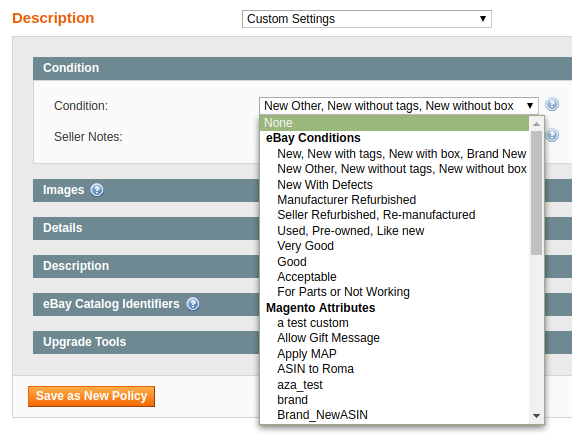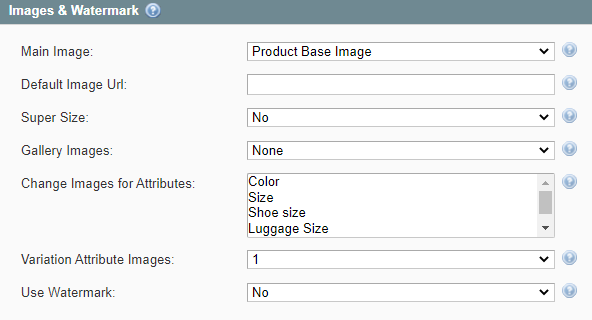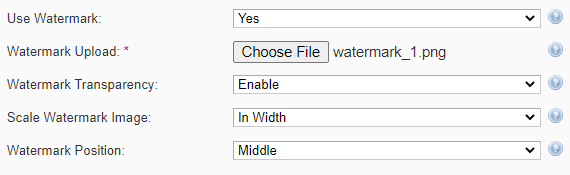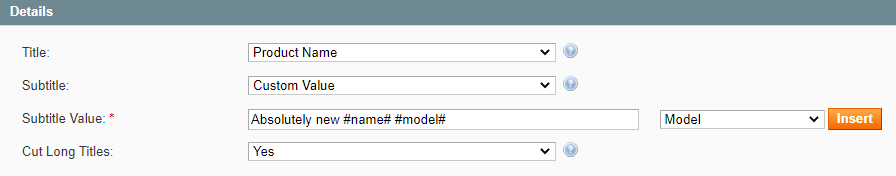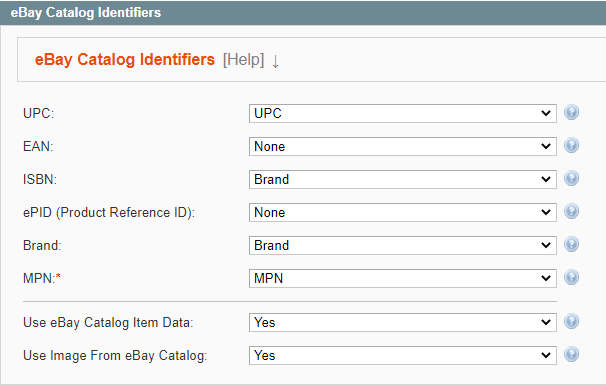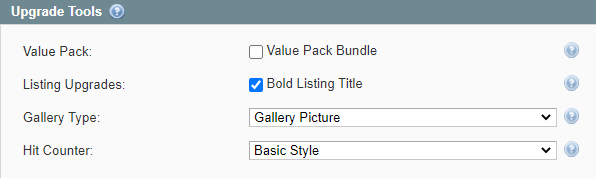You can customize Description for individual Products in the Settings View Mode of M2E Pro Listing.
Condition
Condition - select either eBay Condition or Magento Attribute with the proper Item Condition ID.
Seller Notes - provide some extra details about your Offer. This option cannot be applied for 'New', 'New with tags', 'New with box', 'Brand New' Condition types.
It is important that potential buyers get accurate information about Item condition. It may reduce the risk of returns. For more details, see the eBay API reference: Item Condition IDs and Names.
'New' condition may be indicated as 'New: With Tags', 'New Other' as 'New: Without Tags', etc. depending on the eBay category.
Images and Watermarks
Main Image – an image that potential buyers will see on your eBay Item page and next to the Item title in search results.
Default Image URL – allows specifying the absolute URL to the default Item image, e.g. http://mymagentostore.com/images/defaultimage.jpg. If the Main Image is not provided for the Item, this image will be used instead. This will help to comply with eBay requirements.
Super Size – allows displaying large, detailed pictures (up to 800w x 800h pixels - 800 pixels on the longest side). This feature may come with an additional fee.
Gallery Images – allows adding up to 11 extra images for each Item. The gallery images will be displayed as small thumbnails under the Base Image on the eBay Item page.
Change Images for Attributes (applied only to Configurable Products) – allows selecting the Magento attribute by which the Multi-Variational Product images will be switching on eBay.
The list of available attributes depends on the Variational Attributes you use for the Configurable Products.
Images for each Configurable Product are switching only by one variational attribute. If your Product varies by two or more attributes, M2E Pro will take into account the first attribute selected from the list.
Variation Attribute Images (applied only to Configurable and Grouped Products) - allows adding up to 12 images for each Product variation.
Find more information about image uploading here.
Watermarks - allows adding watermarks to your images.
Use Watermark – allows enabling/disabling the watermark feature.
Watermark Upload – allows uploading a watermark image.
Watermark Transparency – allows adding watermark transparency of 30%.
Scale Watermark Image – allows scaling watermark image.
Watermark Position – allows specifying watermark position on the image.
Find more details about adding watermarks here.
Details
Title – allows providing a title for the Item. The clear and descriptive title makes it easy for customers to recognize your Offers on eBay. Include the key details of your product when entering its title. You can use the Magento Product Name attribute or Custom Value option.
Subtitle – allows you to specify the additional details about your offer. eBay charges the fee for using this option. Find out more about Insertion Fees.
Cut Long Titles – if enabled, automatically cuts the Item titles to 80 characters and subtitles to 55 characters to comply with eBay limitations.
Description
Description Source – select either 'Product Description' or 'Product Short Description' to take the related data from Magento. Or you can create a Custom Description using the WYSIWYG / HTML tool and Attribute/Image inserts.
Learn how to set up a Custom Description here.
eBay Catalog Identifiers
By specifying the unique eBay Catalog Identifiers (brand, MPN, and GTIN), you make it easy for potential buyers to find your items on eBay.
In Description Policy, you can specify the GTIN, ePID, Brand, and MPN values for your Simple, Configurable, and Grouped Products:
EAN (European Article Number, also known as International Article Number) - a unique 8 or 13-digit product identifier.
UPC (Universal Product Code) - a unique 12-digit identifier commonly used to identify the products in Music (e.g., CDs), DVDs & Movies, and Video Games categories (or domains).
ePID (Product Reference ID) – a unique Item identifier used in the eBay catalog.
ISBN (International Standard Book Number) – a unique 10 or 13-digit book identifier.
Brand - a brand of product you are selling.
MPN - a part design identifier used in a particular industry.
eBay requires providing Product Identifiers for Simple and Variational Products in certain categories. If that is the case, and your products do not have UPC/EAN/ISBN/MPN code or any Brand data, provide it as "Does Not Apply"/"Unbranded" by choosing a corresponding option from the drop-down menu.
You may use the same Description Policy for Products with and without identifier/brand data. In this case, make sure that the selected Magento Attribute contains "Does Not Apply"/"Unbranded" as a value for your "unidentified" products.
What you should know about submitting an eBay Catalog Identifier:
- The Brand value is taken from the Magento Parent Product and is applied to the whole Item, including its variations.
- You can provide GTIN and MPN values for each variation of your Configurable and Grouped Products in two ways. If they are set in Description Policy, the relevant values will be taken from Magento Child Products. eBay Catalog Identifiers provided for Configurable and Grouped Products via Manage Variations pop-up will have a priority over the settings in Description Policy.
- eBay Catalog Identifiers for each variation of your Bundle, Downloadable and Simple with Custom Options Products can be provided only via Manage Variation pop-up in eBay View Mode.
- “Does not apply” and “Unbranded” values can be set for all Variational Products only via Description Policy.
After you specify at least one eBay Catalog Identifier (except 'None', 'Does Not Apply', 'Unbranded' values), two more options become available:
Use eBay Catalog Item Data - specify whether you want your product data to include prefilled Catalog item data from eBay. If the field is set to No, your product data sent to eBay will not interfere with eBay Catalog item data.
Use Image From eBay Catalog - enable to include the stock photos from the eBay catalog to your Item description.
Some eBay catalog identifiers may not be available for the eBay Sandbox environment.
Listing Upgrades
To make your Listing more attractive, you can use eBay standard tools. Mind that they come with additional eBay fees.
Value Pack Bundle – combines Gallery, Subtitle, and Listing Designer to get a discount.
Bold Title – makes the Item title bold.
Gallery Type – adds Item images using different modes in the search results.
Hit Counter – enables the tool that counts the overall visits to your eBay Item page. If you select the Hidden Counter, the number of Item page views will be available only for you. The Green LED, Honesty Style, and Retro Style are only available in the US.
The Hit Counter tool may not be available for the eBay Sandbox environment.