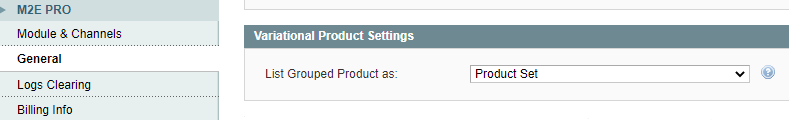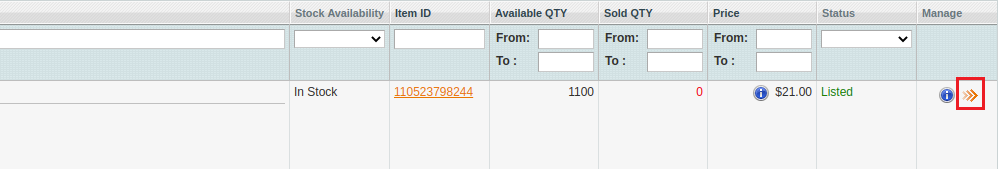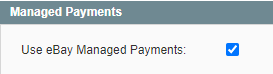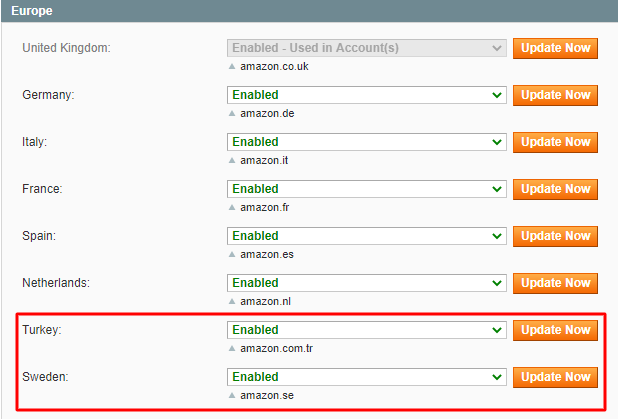What's new
In version 6.9.0, as for common changes, we added the ability to list Magento Grouped Product as a Product Set and to find Child Products in Search Tab. Also, now the Module saves filtered conditions when you switch between Listing View Modes.
For eBay integration, we introduced the Managed Payments option in Payment Policy.
For Amazon integration, we added:
- Turkey and Sweden Marketplaces
- Sell on Another Marketplace feature
- Ability to skip tax for USA orders in some states
Read more information below.
What's planned
For Amazon integration, we are going to add the ability to upload VCS Invoices.
The Cancel/Refund feature is planned to be added for eBay orders.
Common changes
Ability to list Magento Grouped Product as a Product Set
From now on, M2E Pro supports listing Magento Grouped Product as a Product Set.
The Product Set mode is applied to the Not Listed items by default. It means that Grouped Product will be listed as a Single Item on the Channel. To change the settings for the List Grouped Product as option, go to System > Configuration > M2E Pro > General > Variational Product Settings:
Check out this article for more detailed information.
Ability to find Child Products in Search Tab
It is now possible to find a Child Product if you search by its SKU in the Product Title/Product SKU column of the Listing.
When M2E Pro finds the Child Product you are searching for, the Module will display it as part of a Multi-Variational Product. To manage this Child Product individually, click on the arrow icon:
Save filtered conditions when switching between Listing View Modes
M2E Pro will now save filtered conditions after you switch between Listing View Modes. You can set the filters to find particular products and then configure any settings in all View Modes.
eBay Integration
Managed Payments
If you are using the eBay Managed Payments feature, you can now enable it in M2E Pro as well. This way, the buyers will have more payment options, like Apple Pay and Google Pay. As for the sellers, they will receive the payment directly to their bank accounts instead of PayPal.
Navigate to eBay > Configuration > Policies > Payment Policy. Tick the checkbox next to the Use eBay Managed Payments option:
Make sure that you have enabled the eBay Managed Payments feature in your eBay Seller Center first.
Learn more information on the eBay Managed Payments feature here.
Shipping Surcharge Removed
eBay no longer supports setting Shipping Surcharge in the separate field. As an alternative, eBay recommends sellers to configure shipping surcharges in Shipping Rate Tables instead. M2E Pro allows sellers to download and use Shipping Rate Tables from eBay.
Amazon Integration
Amazon Turkey and Sweden Marketplaces are now available
We added two more Marketplaces for Amazon – Turkey (TR) and Sweden (SE):
To enable the new Marketplace or update the marketplace data, go to Amazon > Configuration > Marketplaces.
Sell on Another Marketplace
Starting from this version, you can use the Sell on Another Marketplace feature on Amazon. It allows you to list products on multiple Amazon marketplaces, and M2E Pro will preserve all the settings you have previously configured for these products.
Read this article to learn about the Sell on Another Marketplace feature in detail.
Ability to skip tax for USA orders in some states
If you receive orders in US states where Amazon processes taxes, you can choose to skip the tax for such orders via M2E Pro. Navigate to Amazon > Accounts > select Account > Configuration > Orders > Order Tax Settings.