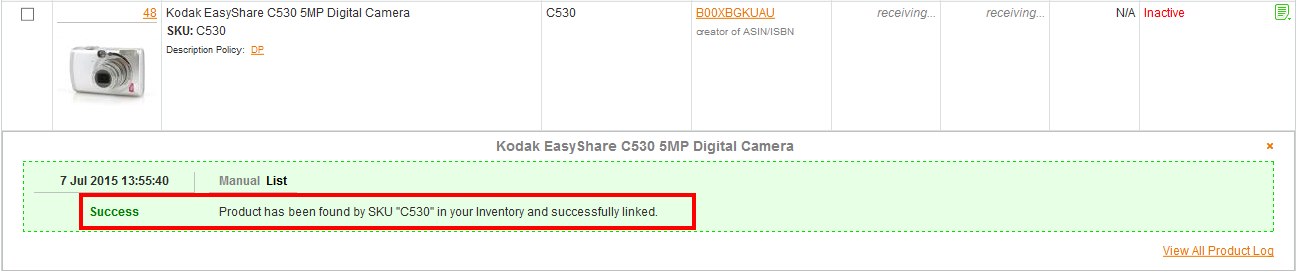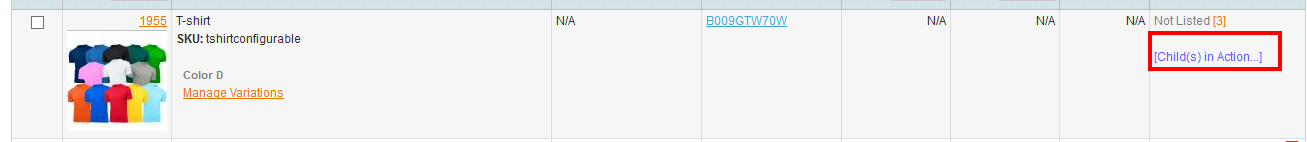| Table of Contents |
|---|
List Action is used for adding new items to your Amazon Inventory.
If an Item item with the same SKU is presented present in your Inventory:
List action will not be executed;
Magento Product will be linked with the existing Amazon Item.
Linking by SKU
The process of searching for SKU search is as follows:
The SKU is searched among all
theM2E Pro Listings (
both M2E Pro andUnmanaged ones as well) of the same Account and Marketplace and among products being currently listed.
If the same SKU is found, M2E Pro shows an error:
...
displays the error: “Product cannot be listed because in your inventory the provided SKU is assigned to the Product with different ASIN/ISBN. Please check the Settings and try again“.
| Note |
|---|
If you want to sell the same Magento Product under different ASIN(s)/ISBN(s), you should enable the “Generate SKU” option. If M2E Pro finds the same SKU, it will randomly generate a new SKU for your itemcan modify the Product SKU. Click here for more details. |
The SKU is searched among
Items ofthe items in your Amazon Inventory.
If the SKU is found, M2E Pro will try to link your Magento product Product with the relevant Amazon Item. To do it, the following conditions should be met:
The types of Magento Product and Amazon Item must coincide:
Magento Simple Product or Magento Variational
productProduct with Selected Variation can be linked only with Amazon Simple Product or Amazon Child Product.
Magento Parent Product can be linked only with Amazon Parent Product.
...
Magento Child Product can be linked only with Amazon Child Product.
32. ASIN/ISBN of Item the item in your Amazon Inventory must coincide with the ASIN/ISBN of Magento product Product (if it is assigned).
43. A The number of Attributes of Amazon Parent Product Product’s Attributes must coincide with a the number of Attributes of your Magento Parent Product.
54. Amazon Child product Product and Magento Child product Product must have the same Parent productProduct.
| Info |
|---|
If at least one of the conditions |
...
is not met, the listing process |
...
will be interrupted. |
After Once the products are linked, M2E Pro will request Amazon Item data. You will see "receiving..." next to the Listing Product Price and Quantity until M2E Pro gets the values from Amazon. Channel Item will be automatically updated with the Magento data once your Revise Rules are met.
...
Defining ASIN/ISBN
...
If SKU is not found in your Amazon Inventory, M2E Pro defines ASIN/ISBN under which Magento Product should be sold.
There are 3 ways to define ASIN/ISBN by M2E Prodo it:
The ASIN/ISBN is already assigned to the Magento Product with the help of the Search Tool.
The ASIN/ISBN and (or) UPC/EAN is specified in the Listing Settings
-> Search Settings
-If the data is valid, M2E Pro will search for the Product on Amazon and create a corresponded item in your Amazon Inventory.
If ASIN/ISBN is neither assigned (step 1) nor specified in the Search Settings (step 2), M2E Pro is checking will check whether Magento Product is ready for the creation of a new Amazon Product. New Amazon Product is created only in case appropriate settings certain requirements are setmet.
| Info |
|---|
| Note: If you are going to sell To list a new Amazon Product, you are required to specify the UPC/EAN. Before creating a new product, M2E Pro will check if such UPC/EAN exists in Amazon Catalog. If it is presented therepresent, the new product will not be created. Magento Product will be linked to the existing Amazon Product with the same UPC/EAN. |
Listing of Parent Product
The List action is being executed for Parent Product only in case you sell Magento Variational Product as a new Amazon Variational Product. In this situationcase, a new Item item (Parent productProduct) is added to your Amazon Inventory.
If you sell Magento Variational Product under existing ASIN/ISBN, List action for Parent Product is not needed because you should not list a Parent Product since it is not added into your Amazon Inventory. These are only Child Products which are added there.
This is the main difference between the listing process of Simple Product and Parent Product:
- When listing Magento Simple Product under existing ASIN/ISBN, an Item is getting added into Amazon Inventory.
- When listing Magento Variational Product under existing ASIN/ISBN, Parent product is not added into Amazon Inventory. Only Child Products are added. That is why the process of listing is executed only for Child Products.
Example:
You have Magento Variational product “Shoe” with attribute Color. Variational Product consists of three Child Products: Black Shoe, Red Shoe, and White Shoe. This product is presented in Amazon Catalog. After assigning ASIN/ISBN and selecting List Item(s) action the process of listing is launched for Child Products (not for Parent). Once the Product is successfully listed, Black Shoe, Red Shoe, and White Shoe Items are added into your Amazon Inventory.to your Amazon Inventory. Only Child Products will be listed.
...