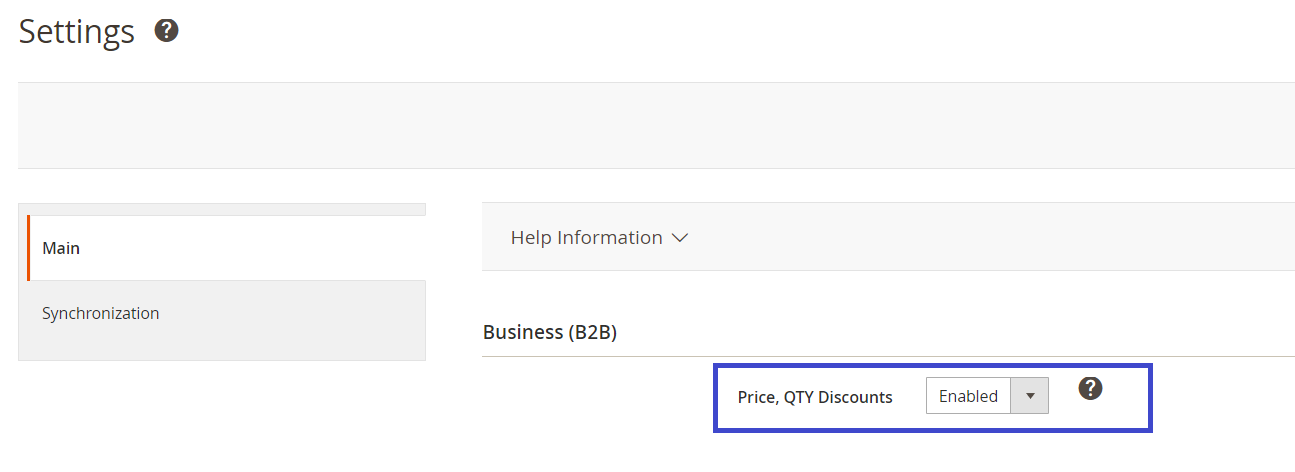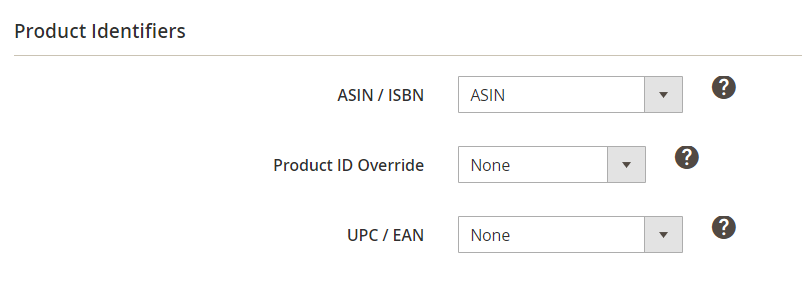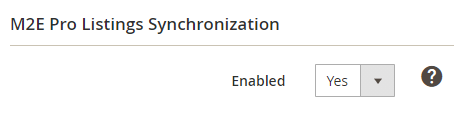In this section, you can configure some of the important settings for Amazon items management.
Main
Business (B2B)
Enable Amazon Business functionality to manage your B2B sales via M2E Pro.
Amazon Business is available for the UK, DE, FR, IT, SP marketplaces only.
With the Price, QTY Discounts option enabled, you will be able to specify Business Price and QTY Discounts for your Offers in M2E Pro Selling Policy.
If you have an approved Amazon Business Account and want to provide business-to-business sales, use all the advantages of M2E Pro integration with Amazon Business program. Learn the details on how to start your Business sales via M2E Pro here.
Product Identifiers
Specify Product Identifiers values for your Amazon items at a global level. Amazon uses the indicated Product IDs to associate your item with the existing one from the catalog or to create a new ASIN/ISBN.
ASIN/ISBN - select a Magento Attribute that contains the ASIN/ISBN value for the Products you are going to list. The selected attribute will be used at the time of the automatic search for Amazon Products.
Product ID Override - choose one of the options from the dropdown if your Products do not have UPC/EAN data:
- None - all Products will be listed with the standard Product IDs.
- All Products - Product ID exemption will be applied to all Products.
- Specific Products - Product ID exemption will be applied to Products with a ‘CUSTOM’ value in the Product ID attribute. Find more details here.
To use the exemption feature to sell products without UPC/EAN data, you must get approval from Amazon first.
UPC/EAN - select a Magento Attribute that contains the UPC/EAN value for the Products you are going to list.
To create an Amazon Product with new ASIN/ISBN, you should specify a valid UPC/EAN attribute.
If an item with the specified UPC/EAN already exists on Amazon, M2E Pro will link your item to the existing Amazon Product instead of creating a new one at the moment of the “List” action.
If you have selected Amazon exemption, UPC/EAN is not required, but you can set it if necessary.
The UPC/EAN value is submitted only at the moment of new ASIN/ISBN creation. In case you change the value, it will not be submitted again.
Synchronization
M2E Pro Listings Synchronization – updates and synchronizes Amazon Listings according to Synchronization Policies' rules.
If catalog updates in your Magento are performed using import/export tools, custom scripts, or direct changes in the database, then check the article on how to use Programmatic Possibilities and Magmi Plugin or Track Direct Database Changes functionality to detect changes in products' price and quantity.
Specify Yes/No to enable/disable Inventory Synchronization.
The rest of the settings are global for all Integrations. Learn how to properly configure them in this article.