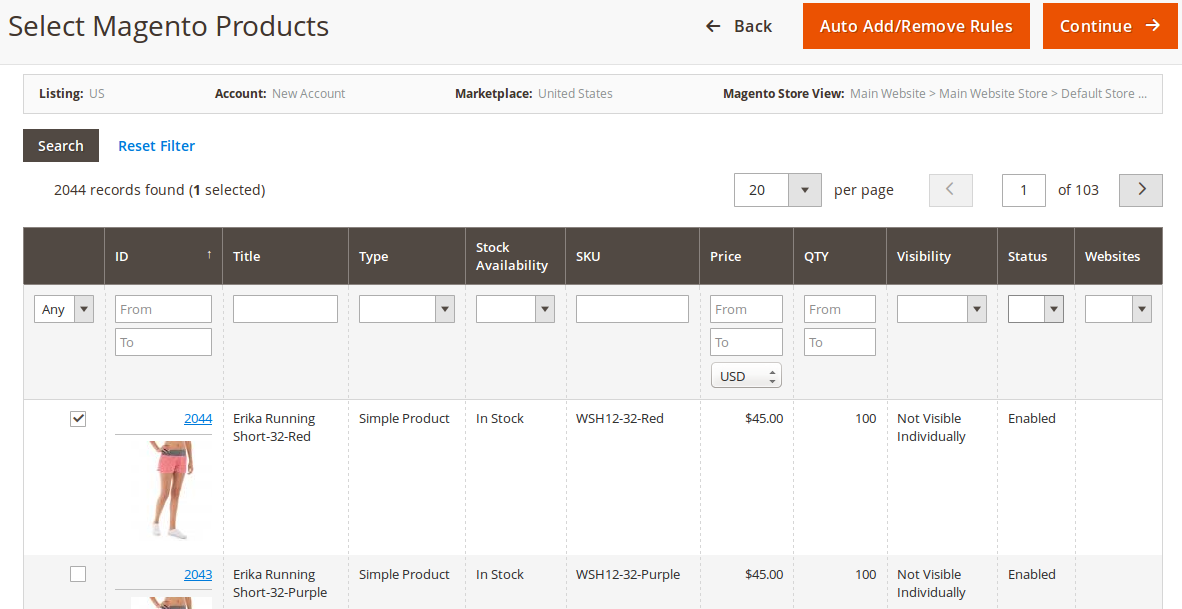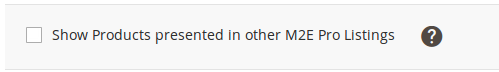Important: This is a legacy version of the documentation. Please visit the current documentation page.
Add Products from List
Choosing to select Products from the Products List will display all products as a single list.
You can filter the list to help you find the products you want or use the Advanced Filter for more filter options.
To add Products to the M2E Pro Listing, select the Product in the grid by clicking the checkbox in the first column on the left.
When adding Products from the List, you will see a filter that allows you to show or hide products presented in other M2E Pro Listings. Use it to make the search for products more precise.
Once you select all the Magento Products that you want to add to the Listing, click Continue.
At the next step, you will need to set the eBay Categories for the selected Products.