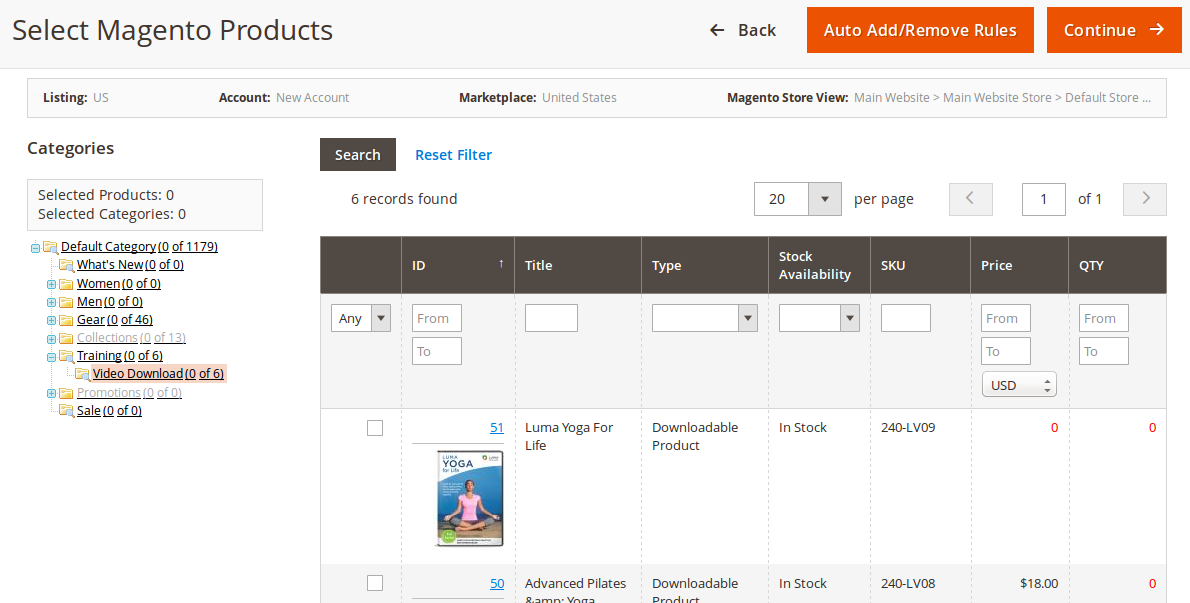Important: This is a legacy version of the documentation. Please visit the current documentation page.
Add Products from Category
Choosing to select products from the Category hierarchy will display a Category tree, allowing you to find Products grouped by their Magento Category.
Click Category names to see the Products in that Category. Click the + sign to expand the Category to see its Sub-categories
To add Products to the M2E Pro Listing, select the Product in the table by clicking the checkbox in the first column on the left. When you move to another Category, your selection will be added to the running total at the top of the Category Tree. The numbers in the brackets indicate how many Products out of the total Products in that Category you have selected.
For example, Cell Phones (3 of 8) would mean that you have selected 3 Products from a total of 8 Products available in the Cell Phones Category.
When you have added all the Products you want, click Continue.
The next step is to Set eBay Categories.