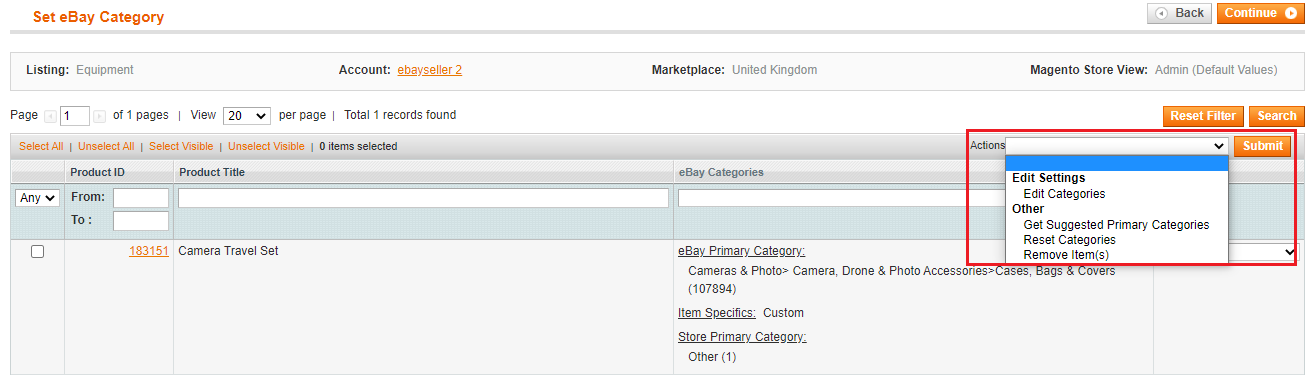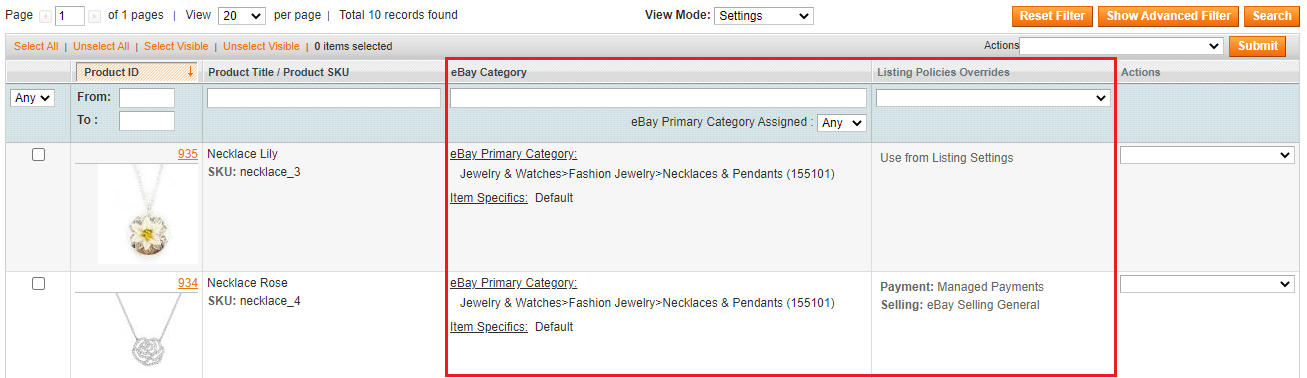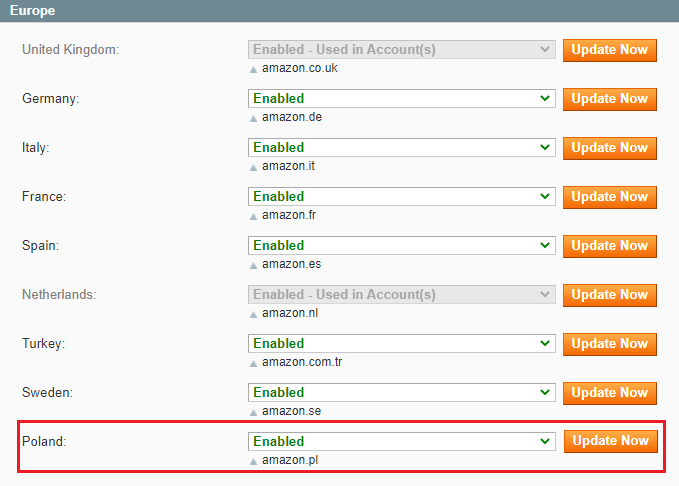Important: This is a legacy version of the documentation. Please visit the current documentation page.
M2E Pro Version - 6.12.0
What's new
In version 6.12.0, as for common changes, we provide the ability to filter Listing and Order logs by unique Order/Product ID and description.
Also, we have introduced an opportunity to set up and receive notifications about the failure to create Magento orders.
For eBay integration, we have enhanced eBay Listing grid in Settings View Mode and made extra improvements in the Unmanaged Listings functionality.
For Amazon integration, we have added Poland (PL) marketplace.
Read on for detailed information, or check out this video with an overview of our new version release.
What's planned
For Amazon integration, we will present the ability to skip Amazon UK orders' tax.
In addition, we are going to introduce shipping templates for Walmart integration.
Common changes
Ability to filter Listing and Order logs by unique Order/Product ID and description
On the Logs & Events page, we have added the option that allows you to filter the Listing and Order logs by unique Order/Product ID and description.
If the filter box is checked, the message with the same contents for the same Order/Product ID will be shown once. The number next to the message indicates how many times this type of message appears for your product/order. In this case, the date of the most recent message is displayed as the creation date.
Uncheck the box if you want to see the entire list of Order or Listing logs.
To find the filter, navigate to eBay/Amazon/Walmart > Logs & Events > Listings or Orders tab.
Product ID filter:
The Product ID filter is visible only in the Separated View Mode.
Order ID filter:
Notification about the failure to create Magento orders
From now on, if Magento orders have not been created, M2E Pro will instantly notify you about it in your Magento or in the extension. You will see a warning message with the date since when the Magento orders have not been created and the number of such orders. Proceed straight to the Order logs to find out the details or skip the message.
Go to System > Configuration > M2E Pro > Logs & Notifications in order to specify where to show the notifications about Magento orders that сould not be created. You can also choose to disable these notifications.
(click on the gif to enlarge)
Skip button added to the Initial Configuration Wizard
Starting from this version, there is a Skip button at the First Listing Creation step of the Initial Configuration Wizard. If you click on this button, you will immediately have all M2E Pro tabs available for use and will be able to create your first listing later.
Message is displayed when the import of Unmanaged items is in progress
While you are importing Unmanaged items to your M2E Pro, you will now see a relevant message. The Reset Unmanaged Listings button will be inaccessible until the Unmanaged items are done importing.
eBay Integration
Extra improvements in the Unmanaged Listings functionality
As a follow-up to our enhancements of the Unmanaged Listings, we have simplified the process of indicating Item Specifics for the eBay categories that are not used in M2E Pro Listings.
If the Unmanaged items have a category that was not present in M2E Pro before, and you are moving these items to M2E Pro Listing, a Set eBay Category grid will appear. Within the grid, you can manage items with the eBay categories that have not been configured in the Module yet.
Use the mass/individual Actions menu to assign the Item Specifics, edit primary/secondary eBay Category, reset the Category, etc.:
If the selected category has required Item Specifics, you will be asked to indicate them first (before the items are moved to M2E Pro Listing).
Enhanced eBay Listing grid in Settings View Mode
We have enhanced the interface of the eBay Listing grid in Settings View Mode. For your convenience, the products’ eBay category data and all Listing Policies Overrides will now be displayed in two separate columns:
Amazon Integration
Amazon Poland marketplace is available
In this version, we have added one more Marketplace for Amazon – Poland (PL):
To enable the Poland (PL) Marketplace or update the marketplace data, go to Amazon > Configuration > Marketplaces.
Want to upgrade to the 6.12.0 version? Select the most convenient upgrade method.
Technical Changelog
- Common: [Improved] Move the ‘In Progress’ status of order reimport to the Action column [M1-876]
- Common: [Improved] Message is displayed when the import of Unmanaged items is in progress [M1-864]
- Common: [Improved] Migration of online data to md5 values [M1-1079]
- Common: [Added] Filter by unique Order/Product ID and description on the Logs & Events page [M1-316]
- Common: [Added] Warning message about the failure to create Magento orders at the top of Magento or M2E Pro page [M1-473]
- Common: [Added] Skip button at the last step of the Initial Configuration Wizard [M1-862]
- eBay: [Improved] Moving Unmanaged Listings to M2E Pro Listings when the category was not present in M2E Pro before [M1-855]
- eBay: [Improved] Listing grid in the Settings View Mode [M1-994]
- eBay: [Added] Extra validation by email if a new Magento customer is created for the order [M1-1052]
- eBay: [Fixed] Status filter doesn't work in the eBay Order grid [M1-1064]
- eBay: [Fixed] Unable to save multiple custom values when adding Item Specifics [M1-1070]
- Amazon: [Added] Amazon Poland (PL) Marketplace [M1-952]
- Walmart: [Fixed] Successful message on product actions in spite of errors happened [M1-1078]
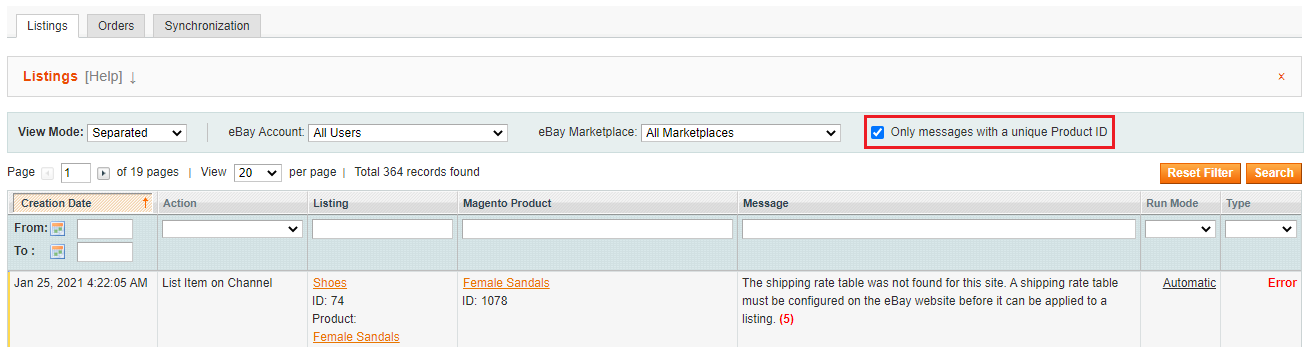
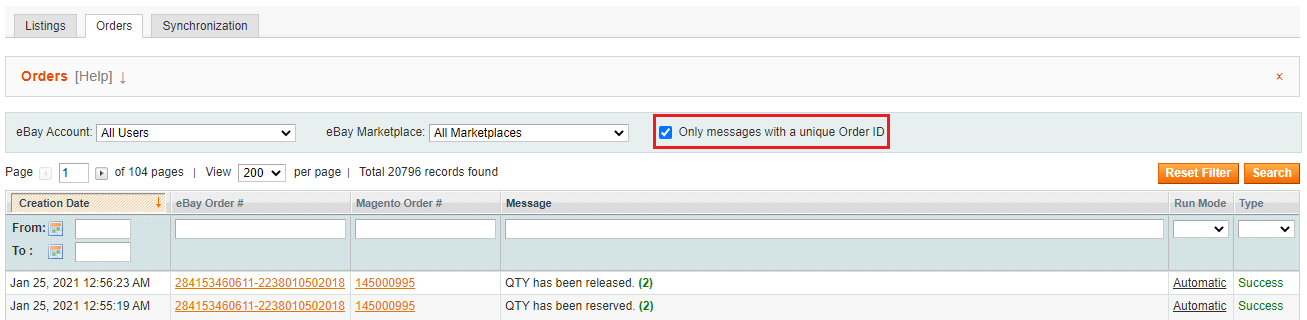
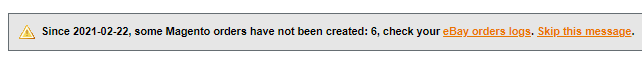
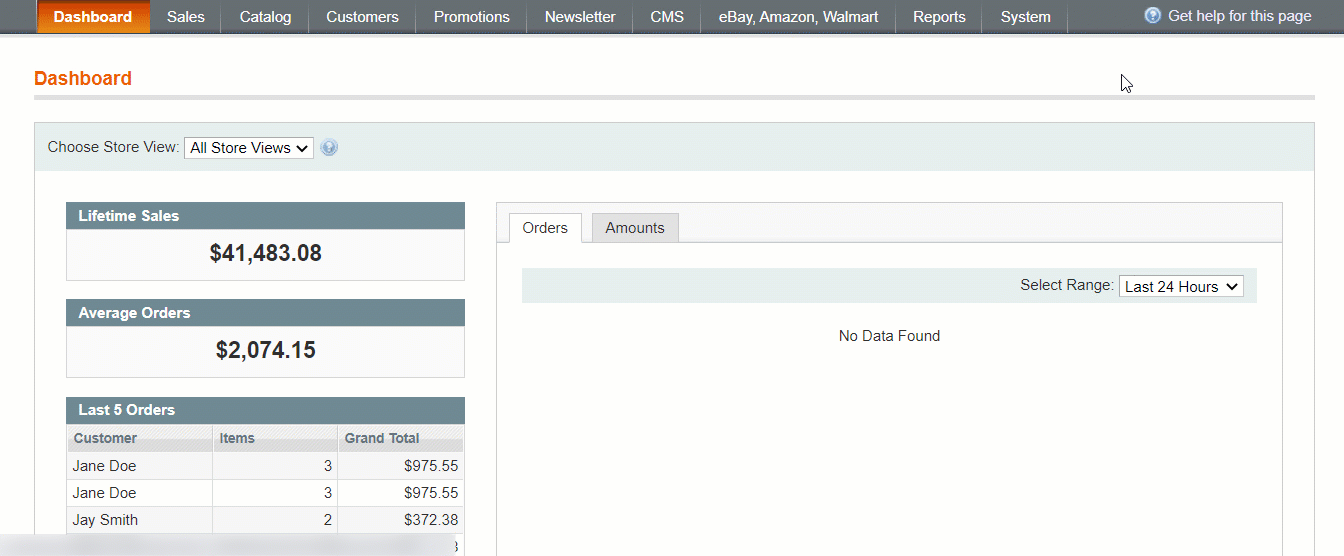
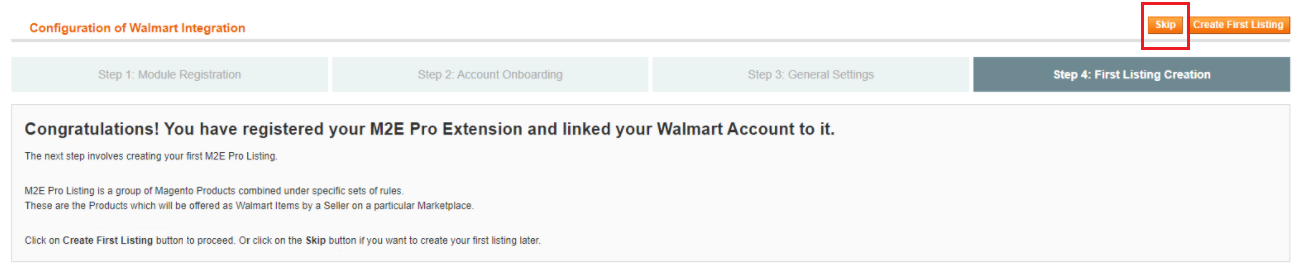
.png?version=2&modificationDate=1614680487000&cacheVersion=1&api=v2&width=900&height=136)