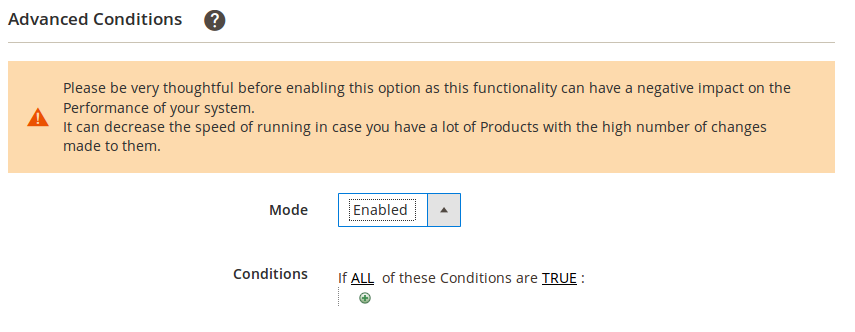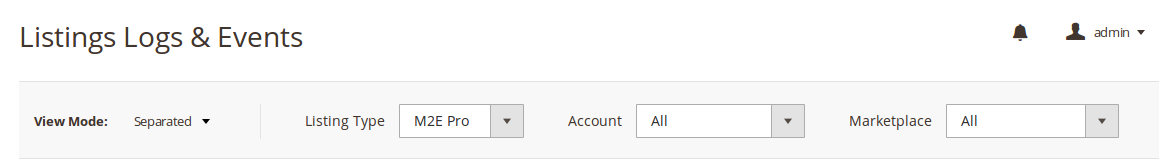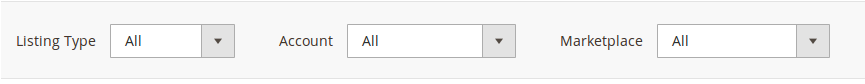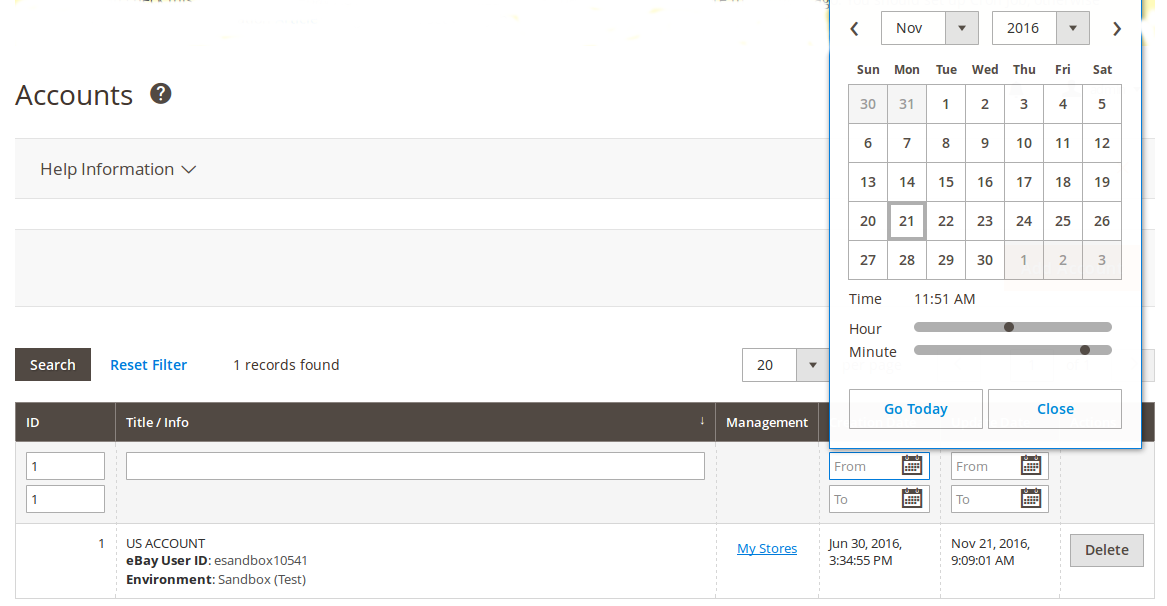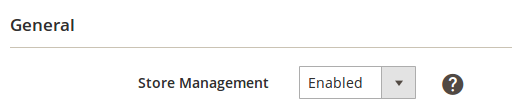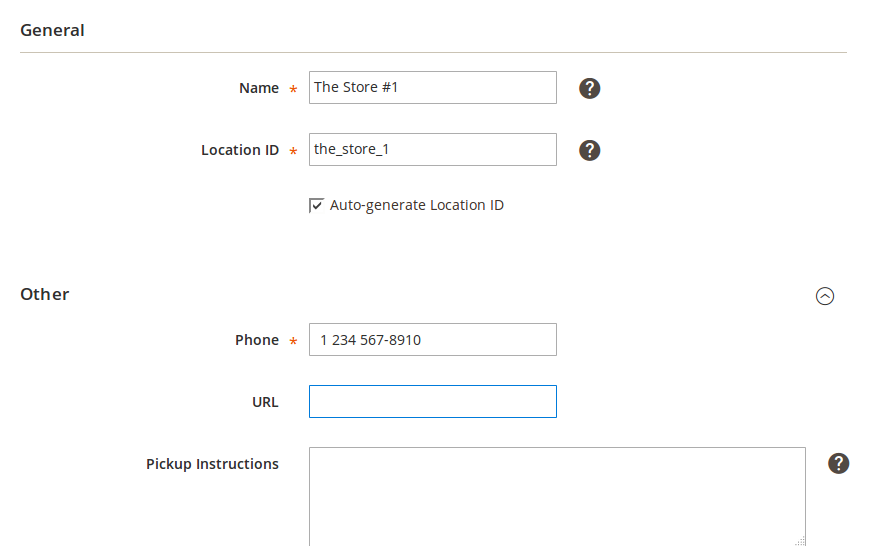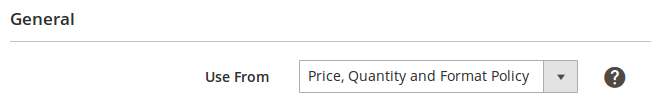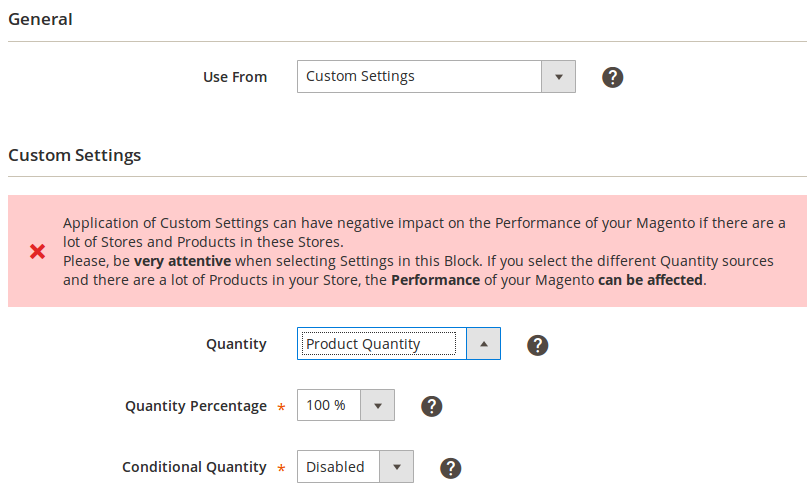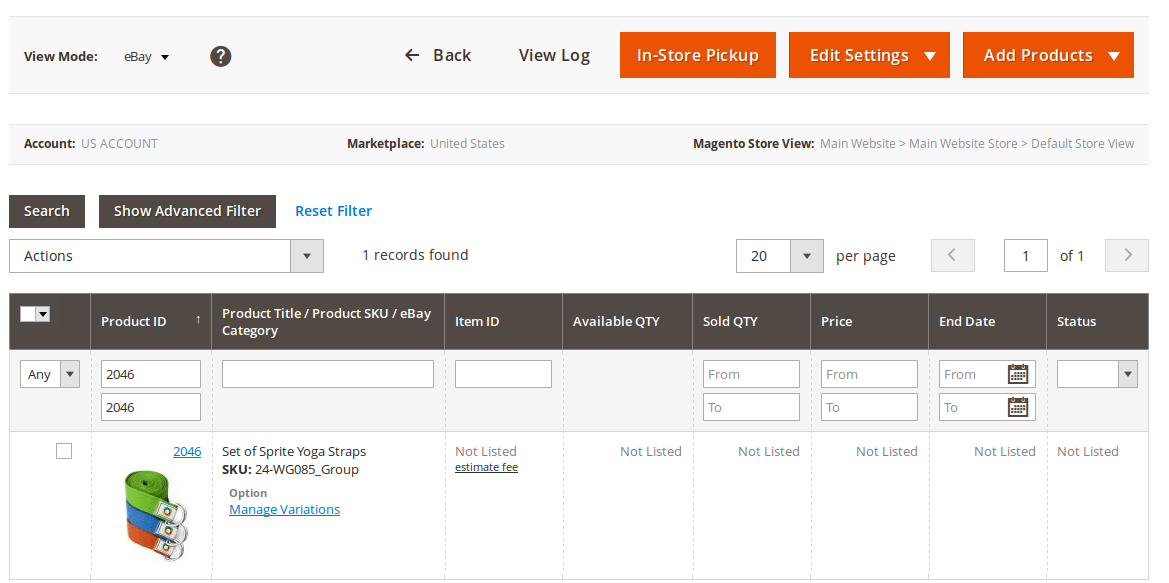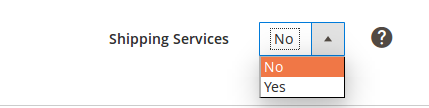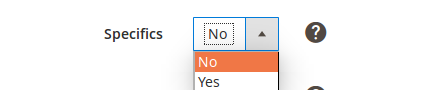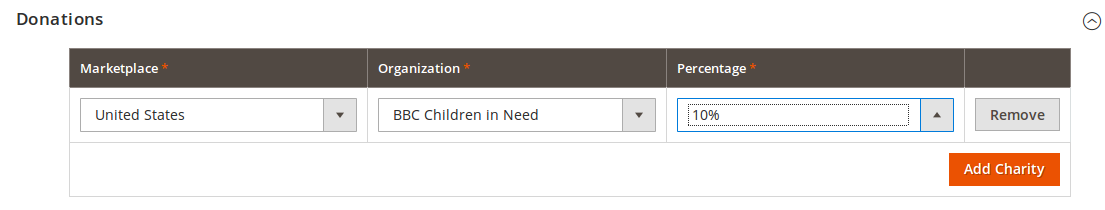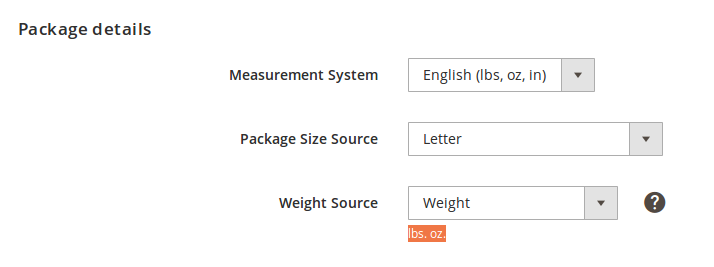Important: This is a legacy version of the documentation. Please visit the current documentation page.
M2E Pro Version - 1.1.3
Note: For those Users, who currently have M2E Pro for Magento v1.x installed, the upgrade to this version is available only from 6.5.0.7 internal version.
Common Changes
Added
Ability to Migrate from Magento1 module v6.5.0.7
Ability to Migrate the data to 1.1.3 version for Magento v2.x from internal 6.5.0.7 version for Magento v1.x was added.
The detailed information about the Migration process you can find here.
Ability to set Advanced Conditions in Synchronization Policy based on Magento Product Attribute
In the new version, the Advanced Conditions configurations were added to the Synchronization Policy List/Relist/Stop Rules.
So, it means that if the value in this Attribute will be changed, the Action should be run.
Please note, for List/Relist action all the specified Conditions (both General and Advanced) should be met to run the action. For the Stop Rule at least one of the conditions should be met to stop the Items.
Ability to show Logs records in Grouped mode (records are grouped by action)
Starting from the 1.1.3. version, there are several View Modes of Listing Logs displaying available.
So, you can select Separated View Mode if you do not want to gather the records and check them in such way. However, if you would like to group the records in th Log by the action executed, you should select a Grouped Mode.
Ability to filter data by Account and Marketplace in Search Products section
When you navigating to the Search Products section of your M2E Pro, you can find the list of Products available in the selected Integration. This list of Products might be rather large, so to find the Product you need some time might be needed. That is why, lots of filters and sorting options are available for you. Moreover, in the 1.1.3 version the ability to filter by Account and Marketplace was added.
Improvements
Setup/Upgrade processes become more stable
In some cases, the issues might arise when the Setup/Upgrade processes were executed.
A lot of improvements were implemented in the 1.1.3 version to make these processes more stable. So, now the risk of any failure was decreased to almost 0%.
Ability to filter records in grids by Date and Time
In previous versions, there was an ability to filter only by Date, but no ability to filter by the particular Time value.
In the current versions this functionality was improved and now you can filter by the Date and Time.
Fixes
Many fixes of Magento Order creation process
Current version contains a lot of fixes related to the Magento Orders creation issues along with the working with the Magento Orders.
The logical and technical work of the order managing process were changed.
So, now the orders management will work better.
Custom settings for the Order Status Mapping did not work
In some cases when the custom settings were specified for the Order Status Mapping some issues might arise.
In the current version, this issue is fixed and no related problems are observed.
Inability to save settings for the Min/Max Quantity in Synchronization Policy
Under certain circumstances the settings provided for Min/Max Quantity were not saved in the Synchronization Policy.
Now, this issue is fixed and no related problems are observed in 1.1.3 version.
Magento Product Change Events were not triggered if they were executed not via Admin Panel
Previously, only those changes which were made to the Magento Products which were made through the Admin Panel were caught and processed properly via M2E Pro.
In the current version, the changes were implemented and now, the changes made via API, external tools, etc can be caught by M2E Pro.
eBay Integration
Added
Ability to use the In-Store Pickup Shipping feature
The In-Store Pickup is the Service which offers Buyers an opportunity to save on shipping costs and pick up the Items they purchased on eBay in particular local Stores. The Stores must be previously created by a Seller.
After a full address of the Store is provided, including all possible details, eBay will analyze the information to decide if this Store fits the In-Store Pickup Service conditions for a particular Buyer.
If the Store does fit the Service conditions, the Buyers will see the purchased Items marked as available for In-Store Pickup Service depending on the distance to their location.
A seller should obtain an approval to be able to use In-Store Pickup Service option in M2E Pro.
This Service is available for 3 marketplaces — Australia, the United States and the United Kingdom.
The main benefits of this feature are:
- It can help Sellers increase their Listings' visibility, because the Items are specially marked on eBay;
- Buyers can save on shipping costs by picking up the purchased Items in the selected Store. It can make Sellers more attractive to their current and prospective Buyers;
- You don't have to use a Tracked Shipping Service, which allows avoiding Delivery delays, etc.
To apply the In-Store Pickup Shipping to your Items, the following steps must be taken:
- go to eBay Integration > Configuration > Accounts > In-Store Pickup tab where you should enable the Stores Management option.
- next, you should navigate to the eBay Integration > Configuration > Accounts grid and click on the My Stores link.
- press Add Store button and provide detailed information about your Store including Name, Location ID, Phone Number, Location, Business Hours etc.
- go to Quantity Settings tab to select the Quantity source for the Products for this Store. There are 2 options to choose from:
1) Price, Quantity and Format Policy — the quantity settings provided in the Price, Quantity and Format Policy will be used;
2) Custom Settings — the settings allow selecting the Quantity source as well as specify the Percentage and the Conditional Quantity Options for this particular Store.
Note: only the Products which are added to the current M2E Pro Listing are available for selection.
In case, you want to add other Products to the Stores, you should add them to the M2E Pro Listing first.
Now, when the settings for In-Store Pickup Service are provided – the Stores are created and the Products are added to them, - M2E Pro will be automatically updating Product Quantity based on the Synchronization settings.
M2E Pro will also automatically update the Product Stock status and Quantity for the Stores to which the Products are assigned during List/Relist/Revise Actions.
For example, you have 2 Products with 100 Variations in each of them. These Products are assigned to 3 different Stores.
So, the number of total updates which M2E Pro will run is (100 + 100) x 3 = 600.
The Product update can be performed with some time delay, in certain cases (with a large number of Products) it can take up to several hours.
To sum up, the main advantage of 'In-Store Pickup Service' in M2E Pro is that you should only create Stores and assign Products to them, after which M2e Pro will automatically update the Product data with no additional actions required on your side.
The detailed information about In-Store Pickup Service feature can be found here.
Automatic Revise of the Shipping Services if associated Magento Product Attribute value was changed
In the new M2E Pro Version, the Synchronization Policy Revise Rules were improved. So, now you can enable/disable the Synchronization Rule for Shipping Settings on the Revise Rules tab.
If the Revise Rule by Shipping Services is enabled in your Synchronization Policy, it means that the Shipping Cost, Additional Cost and Surcharge values will be revised on eBay if any change will be made to the Magento Attribute Value which is used for them.
Automatic Revise of the Item Specifics if associated Magento Product Attribute value was changed
In the new M2E Pro Version, the Synchronization Policy Revise Rules were improved. So, now you can enable/disable the Synchronization Rule for Item Specifics on the Revise Rules tab.
If the Revise Rule by Specifics is enabled in your Synchronization Policy, it means that the Item Specifics values will be revised on eBay if any change will be made to the Magento Attribute Value which is used for them.
Ability to use Donation feature in Price, Quantity and Format Policy
Starting from the 1.1.3 version of M2E Pro for Magento v2.x, you can use a Donation feature available in Price, Quantity and Format Policy to support your favorite charities by setting up donation percentage which will be transfered to the particular organization..
Ability to use non-standard Magento Product Types [for developers]
In previous versions only standard Magento Product Types can be used in M2E Pro.
Current M2E Pro version contains an ability to use a non-standard Magento Product Types which were created by the developers or any additional tools.
Fixes
Inability to save Package Size in a Shipping Policy
In previous version there was an issue when the Package Size values provided were not saved in the Shipping Policy configurations.
This problem is fixed and no related issues are observed in the version 1.1.3.