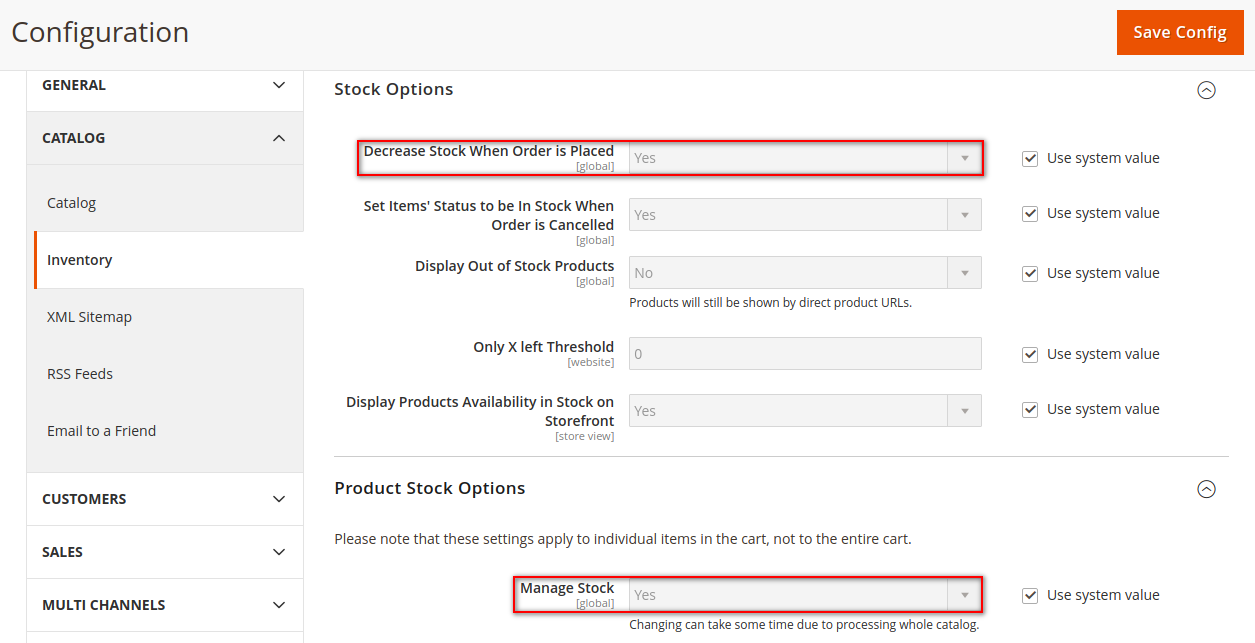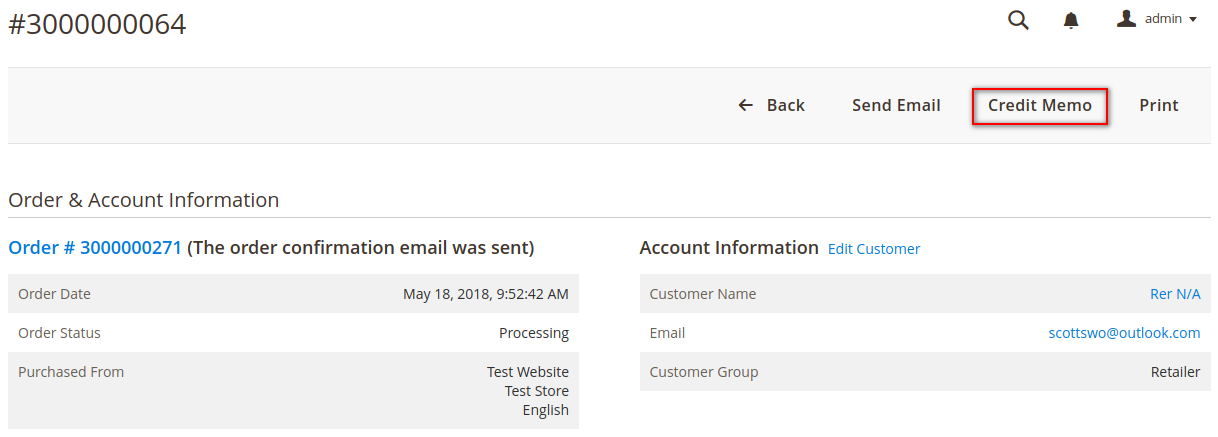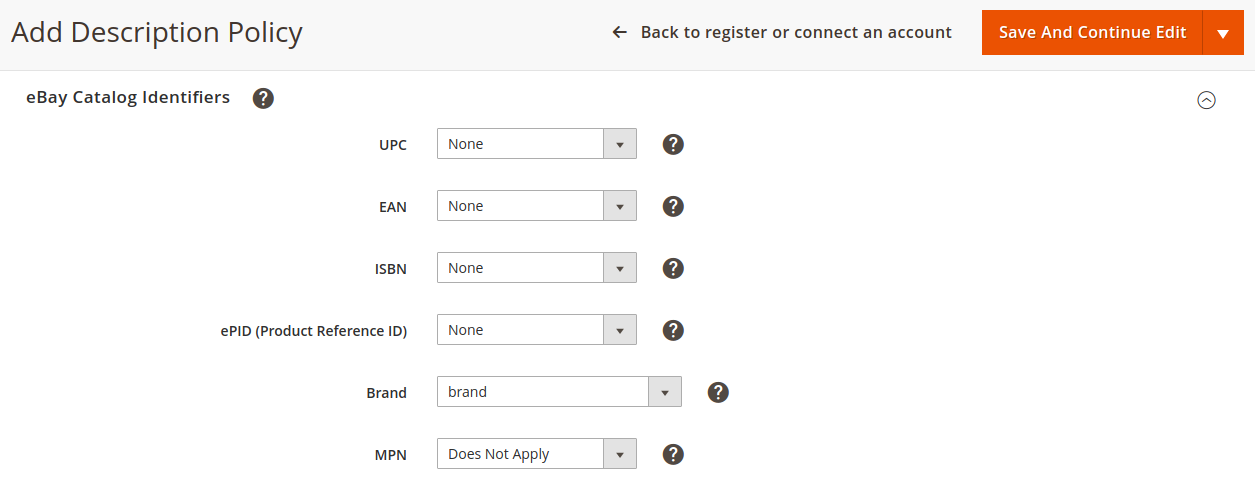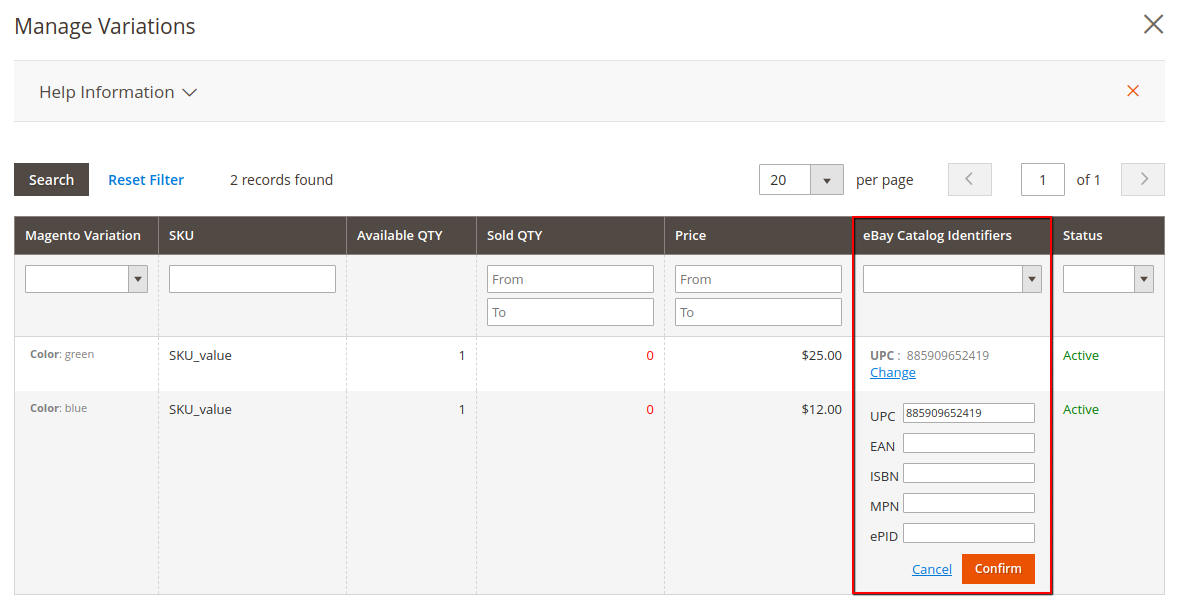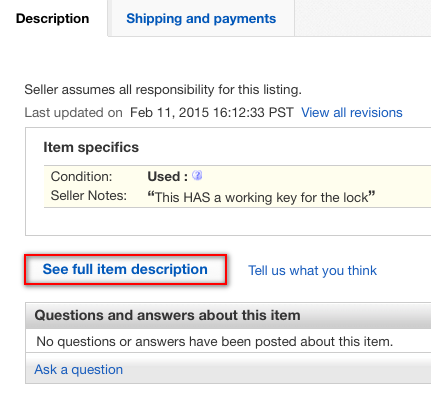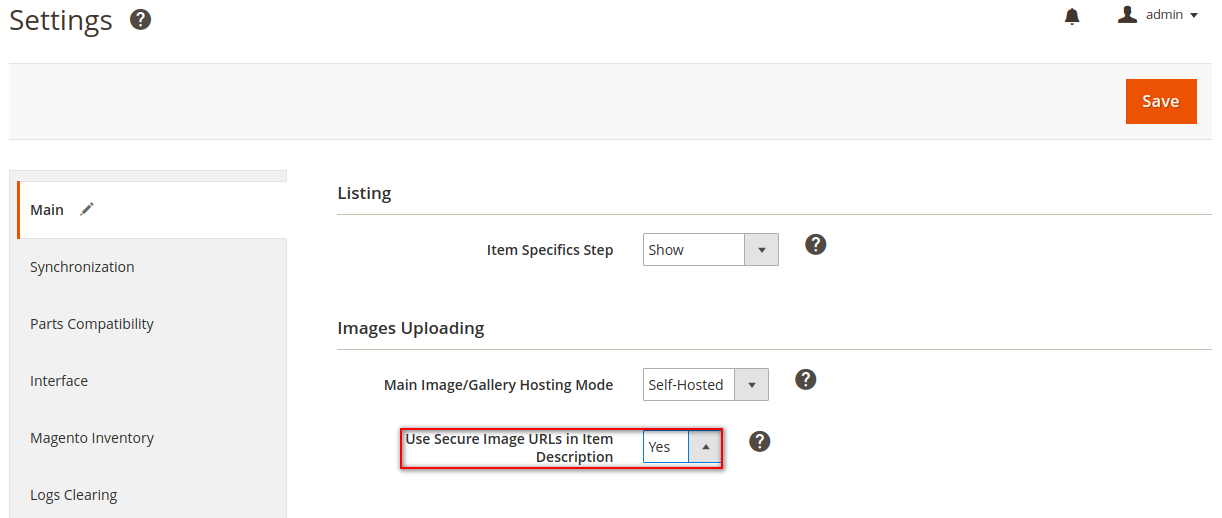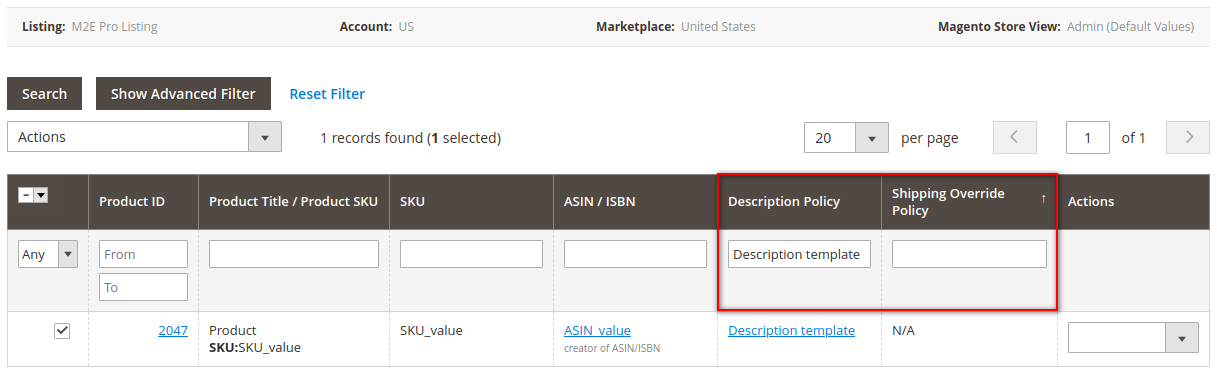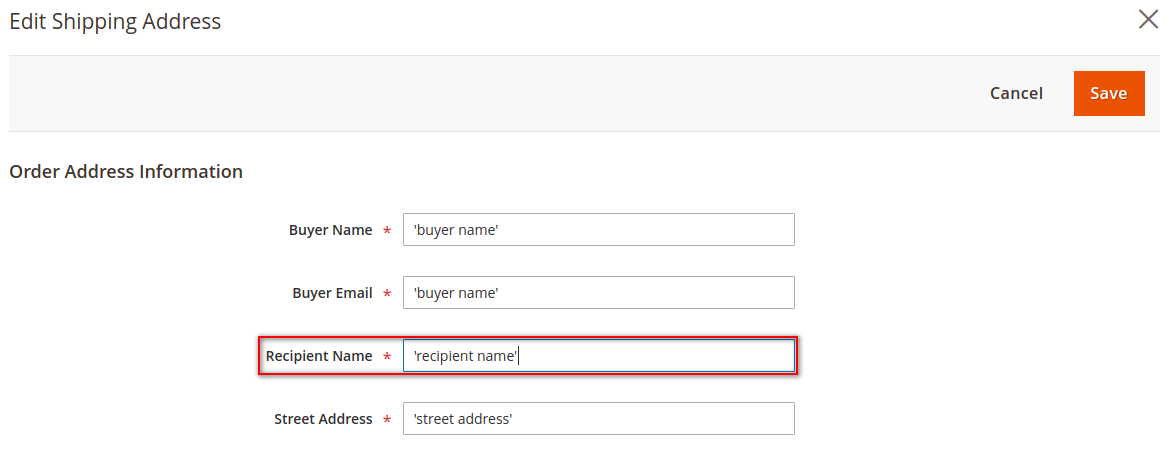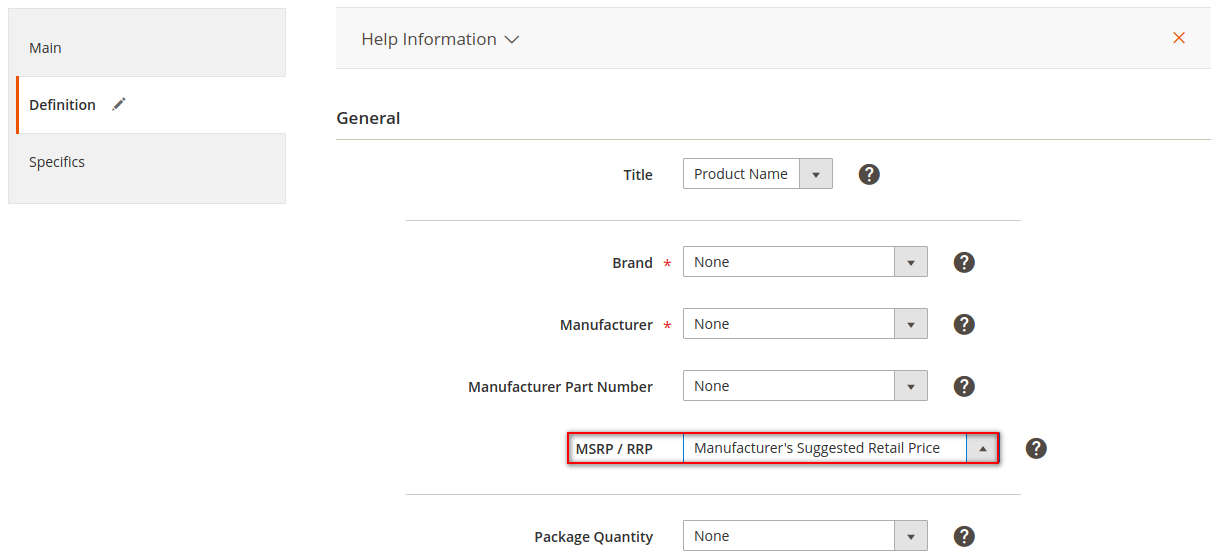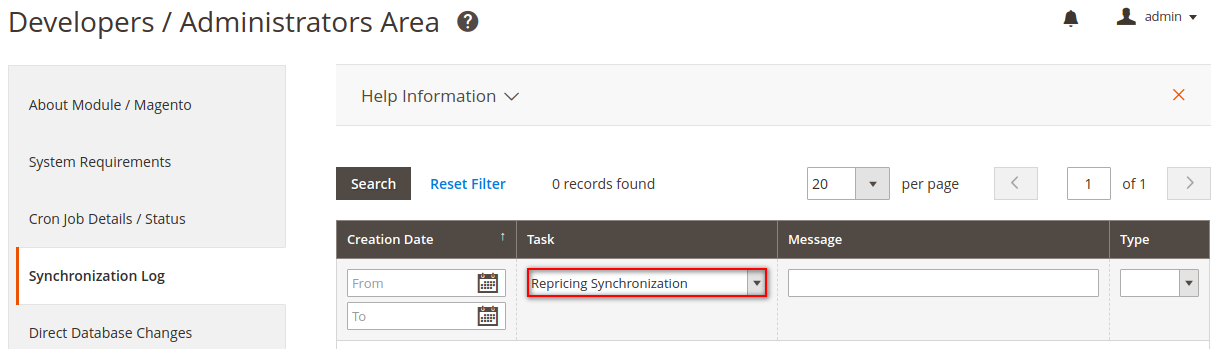Important: This is a legacy version of the documentation. Please visit the current documentation page.
M2E Pro Version - 1.3.5
Highlights
- Automatic retries of Magento Order creation in case of fails
Creation of Magento Order for zero-priced Item
- Improvements to QTY Reservation functionality
Compliance with eBay Product-based Shopping Experience
- Using secure content in eBay Custom Description
- Increased Repricing Synchronization performance
Please note, as of July 2018, you cannot migrate M2E Pro data from Magento v1.x.x to v1.3.5. If you would like to migrate your M2E Pro data from Magento v1.x.x to Magento v2.x.x, please contact M2E Pro Support Team for the instructions.
Common Changes
Products
Correct work with Magento multistore functionality
Using the 3rd party tools for the inventory management in your multistore Magento could cause the certain problems. For example, QTY changes made on the store or website level were not detected by M2E Pro. It happened because M2E Pro supports standard Magento where the stock is global-based.
Improvements in the new Module version make it possible for M2E Pro to detect such stock updates.
Orders
Automatic retries to create a Magento Order
Using external modules may have an impact on Magento. For example, it can affect the process of Magento Order creation: the improper Mail Service configurations will prevent a successful creation of a Magento order.
In the new version, M2E Pro will initiate an automatic retry to create a Magento Order if the initial attempt failed. It is very likely that the Order will be created during the following automatic retries.
Note: the mechanism of automatic retries does not cause double Orders created in Magento for the same Channel Sales imported through M2E Pro.
If several successive attempts fail, M2E Pro stops repeating the action. The detailed information about retries made can be found under the Sales > Logs & Events.
Note: M2E Pro may try to create Magento Order again if corresponding Channel Order is updated with some changes.
Zero-priced Items are included in Magento Order now
Previously, if Channel Sale contained a zero-priced Item, i.e. purchased at the discounted price, this Item was excluded from Magento Order.
Starting from the current version, Items priced at zero will be included in Magento Order.
Keeping Product Quantity reserved until a Magento Order is created
Stock availability is crucial when processing an Order. For the efficient inventory management, M2E Pro has Item Quantity reservation which holds the stock of a product until Magento Order is created or the reservation period expires. After an Order is imported from the Channel and the Order creation rules are not met yet, M2E Pro reserves the purchased quantity until Magento Order can be created.
Previously, if Magento Order could not be created for some reasons, the product QTY was not reserved. Sometimes this could lead to overselling and inability to fulfill the order.
In this release, M2E Pro has been improved to keep the Item Quantity reserved if Magento Order creation fails. It allows sellers to guarantee the supply availability, especially for Products of high consumer demand or during the peak season.
This can be even more useful taking into account the newly introduced automatic retries of Magento Order creation.
Note: the Item Quantity will remain reserved during the term specified in your Account configuration and will be canceled after the reservation term expires or released prior to creating Magento Order.
Some issues of QTY reservation feature have been fixed
Magento Inventory management is allowed by enabling of 'Manage Stock' and 'Decrease Stock When Order is Placed' options under Stores > Settings > Configuration > Catalog > Inventory:
In previous Module versions, the QTY reservation worked regardless of these option configurations. In some cases, this caused Exceptions on Magento side.
In the current release, the Module behavior has been changed. M2E Pro reserves the Item quantity only if both 'Manage Stock' and 'Decrease Stock When Order is Placed' options are enabled in your Magento. No Magento Exceptions occur after this improvement is made.
Credit Memo can be created directly from Magento Invoice now
When you deal with the sales of some goods, you may face the customer's demand for a refund someday. In this case, you need to issue a Credit Memo.
Navigate to eBay/Amazon Integration > Sales > Orders, open the required Magento Order details. The Credit Memo button will only appear if this Order is invoiced. Once you submit the Invoice, you can generate the Credit Memo for this Order.
Starting from the current version, an additional button for Credit Memo creation has been added to the Invoice page. This increases the interface usability and makes the issuing Credit Memo easier.
Updating Magento Customer details based on the Channel information during Magento Order creation
If during Magento Order creation Buyer email address coincides with the related Magento data, M2E Pro associates this Order with an existing Magento Customer.
Starting from the current version, in addition to email address, M2E Pro verifies billing and shipping addresses, region id, etc. Magento Customer details will be updated appropriately if received Channel information mismatch existing Magento data. Customer's Middle Name/Initial will be also recorded to Magento if imported. This allows keeping your Customer information accurate.
Listings
Increased performance of 3rd Party Listing grids
We are proud that more and more merchants entrust the management of their big-sized inventories to M2E Pro. When a Listing contains a high number of Items, the grid performance comes to the fore.
In this Module version, the loading speed of 3rd Party Listing grids has been increased up to 100 times. This guarantees fast and reliable downloading of your existing Channel inventory to M2E Pro.
Some issues of the grid filtering by 'Date' have been fixed
Some sellers could face the improper work of the 'Date' filter option in M2E Pro grids if specific Interface Locales were selected in their Magento. The issue has been resolved in the current version. The grid filters work correctly.
Other
Technical support for Magento Commerce and Open Source versions lower than 2.1.0 is no longer provided
M2E Pro Extension can be used with all Magento versions from 2.x onwards. Based on our users' experience, most of the sellers keep their Magento instances updated to the latest versions. Magento versions lower than 2.1.0 are now considered outdated and not recommended to use.
Taking into account the points above, the maintaining of Module compatibility with old Magento versions is unreasonable. M2E Pro Team stops the official support for Magento Commerce and Open Source versions lower than 2.1.0 to enhance the technical servicing of Magento up-to-date versions.
Note: the end of support doesn't mean that Extension stops working with the mentioned Magento versions. It just means that M2E Pro stops technical consulting on possible issues related to these Magento versions.
Many improvements and fixes for Module compatibility with Magento v2.1.x and above
A number of important improvements and fixes has been made to maintain the Module compatibility with Magento 2.1.x and 2.2.x versions and guarantee stable and safe integration.
eBay Integration
Products
Compliance with eBay Product-based Shopping Experience
Last year, eBay expanded their requirements for the product identifiers (brand, MPN, and GTIN) for Items listed in certain categories. The last year enforcement was an early stage of the update that eBay recently introduced: beginning in Spring 2018, a product-based search is launched to improve customers' shopping experience. Introduction of the product-based catalog affects the US, UK, AU, and CA [English] eBay site.
The new shopping experience requires all merchants to associate their Items with the products in eBay catalog. In order, to list/revise your offers on the channel, you need to provide eBay Product ID (ePID) and a valid GTIN (UPC, ISBN, EAN).
Note
eBay requires to provide a valid ePID value for each Single Item listed on eBay. Otherwise, list/revise of the Item will fail.
As of 1st July 2018, these changes affect a limited number of brands/categories. However, eBay will expand the requirements to other brands and categories later in 2018. Please check eBay announcements to stay compliant.
Note
As of 1st July 2018, Item Variations are not compatible with the product-based catalog. To comply with the new catalog organization, you are required to provide a valid GTIN (UPC, ISBN, EAN) for each variation of a multi-SKU Item within the affected product lines.
The list is expected to be updated later in 2018. Please follow eBay announcements.
With M2E Pro, you can send a full set of Product Identifiers both for the Single and Variational Items on eBay.
In Description Policy, you can specify what GTIN, ePID, Brand, and MPN values should be sent for the Simple, Configurable and Grouped Products.
In Manage Variation pop-up, you can provide eBay Catalog Identifiers for each variation of your Bundle, Downloadable and Simple with Custom Options Products. You will find 'Manage Variations' link in M2E Pro Listing next to a Multi-Variation Product.
Tip
As of 1st July 2018, if you are selling affected product lines, you have to adapt your existing Items to eBay requirements.
We strongly recommend you to start associating your Items to eBay catalog as soon as possible. As expected, eBay will expand these requirements to more brands and categories by the end of 2018.
Ignoring spaces in Variation attribute values
Due to the strict requirements for the Variational Product data, eBay may block the Item from being updated on the Channel if there is spare space at the beginning or/and at the end of a Variation attribute value. The resolving of this issue takes considerable time from sellers, prevents the item from being sold, therefore, can negatively affect the sale revenues.
M2E Pro Team has developed a specific mechanism which helps to avoid the mentioned situation and greatly enhances the seller experience.
Orders
Notification about Channel changes in the number of ordered Items after Magento Order is already created
When the 'Immediately' option is enabled in the Order Creation Rules, Magento Order will be created right after eBay Order is imported to M2E Pro. This means that any changes made to the Channel Order after checkout is completed will not be reflected in Magento Order as it is already created.
Starting from this version, M2E Pro provides users with additional notification on this matter. If the Order details are changed on eBay after Magento Order creation, you will see the log message saying which particular updates have been made. This allows you to stay informed of all Channel Order updates.
Description Policy
Using secure content in the Custom Description
In April 2017 Google Chrome announced the planned improvements to connection security. Starting from October 2017, it has shown the 'Not secure' message to users when they visit HTTP pages or HTTPS pages which include HTTP content.
To comply with these changes and maintain users' credibility of site content, beginning in October 2017, eBay has used HTTPS protocol for all listings. As of today, the non-secure content is not available for the desktop users. Buyers are required to click on the 'See full item description' button to see the description details if they are not HTTPS-compliant.
The previous M2E Pro versions use the non-secure protocol to transfer Item images/image galleries added to the Custom Description. After the eBay requirements took effect, the description of such eBay Items might be hidden under the 'See full item description' button. To prevent this situation, starting from the current version, M2E Pro supports an ability to send a secure content in the Item Custom Description.
Under the eBay Integration > Configuration > Settings > Main > Images Uploading, enable the 'Use Secure Image URLs in Item Description' option to comply with eBay requirements.
Note: prior to enabling the 'Use Secure Image URLs in Item Description' option, ensure that your Magento has a correctly configured SSL certificate.
Note: we strongly recommend you to ensure that M2E Pro Items are revised appropriately. It will make the full Item description available for your Buyers without the need to click on 'See full item description' button.
Image Gallery from Custom Description was not sent to eBay during the automatic synchronization
In the previous version, some sellers could face the issue during the automatic submitting of eBay Item Custom Description: the Image Gallery was not sent to the Channel. Applying manual sync action was the only solution in this case.
M2E Pro developers have detected the reason for the issue and fixed it successfully. The Module submits eBay Item Custom Description correctly during both automatic and manual sync actions.
Ability to open Custom Gallery Images in a new browser tab is no longer available
eBay has announced the Policy Updates aimed to enhance the shopping experience for buyers. An updated Links Policy prohibits the links that take customers off-eBay.
Previously, M2E Pro users were able to make the Custom Gallery opened in a new window. However, eBay considered this as a redirection to the external resource and required users to comply with its Link Policy.
Following eBay restriction, the ability to open Gallery Images in a new browser tab has been removed and starting from the current Module version is no longer available for the Custom Description configuring. If some of your Items have been already listed with this option enabled, they will be updated appropriately during the next automatic Revise.
Amazon Integration
Listings
Policy templates assigned to the Listing Items can be filtered and sorted in the grids now
M2E Pro developers continue to improve the interface usability. Starting from the current version, you are able to filter and sort the Policy templates assigned to the Items in M2E Pro Listing grids. Navigate to Amazon Integration > Listings > M2E Pro, switch to the Settings View Mode. Click the related grid header to filter the Policies alphabetically or sort out the records by querying the text.
Orders
Editable Recipient Name information in Order Shipping Address
With this Module version, you get an ability to edit the Recipient Name in Order Shipping Address. Now you can provide the targeted delivery if the Buyer wishes to send the Item to another person.
Navigate to Amazon Integration > Sales > Orders > Amazon Order details, click 'Edit' under the 'Buyer Information' and fill in the 'Recipient Name' field:
Carrier Code and Shipping Method were not sent during updating Order tracking information
When the ordered Items are ready to fulfill, the Shipment can be created. Prior to submitting the shipping and tracking information, you have to verify the Order details, provide the Carrier Code, Shipping Method, and Tracking Number. After the Shipment is generated, you can send tracking information to customer email address and to the Channel.
In the previous Module version, the Carrier Code and Shipping Method could not be submitted in some rare cases. The issue has been resolved in this release. M2E Pro sends complete shipping and tracking data to your customers and to the Channel.
Description Policy
Providing of MSRP / RRP for Item description
In sales, it is highly important to attract the buyer's attention and persuade to make a purchase from you exactly. For example, you can play on the product price comparing using the manufacturer’s suggested retail price or the recommended retail price next to your's retail price to emphasize how fair it is. In this way, the customers get an assurance they are dealing with an honest seller.
With this Module version, you get an ability to submit the MSRP/RRP to the Channel with the Product Description. To specify the value, navigate to Amazon Integration > Configuration > Policies > Description Policy > Definition > General:
Note: MSRP/RRP is not a price the buyers will pay for your Item. Your retail price should be set within Price Quantity and Format Policy.
Description Policy could not be assigned to Simple Product with no required options
When you create Simple Product with Custom Options in your Magento and set the Options as no required, it works as a Simple Product in your Magento and Channel catalog. In this case, all the features available for Magento Simple Products become applicable for this type of product, including automatic search of ASIN/ISBN, Description Policy assignment.
However, in the previous Module version, Description Policy could not be assigned to Simple Product with no required options for some reasons. This issue has been resolved.
Starting from the current version, you can assign M2E Pro Description template to Magento Simple Product with no required options to create a new ASIN/ISBN in Amazon catalog or complement Amazon Product description with your own details.
Repricing Tool
Ability to review Repricing Synchronization logs
The correct Repricing Synchronization is highly important for your Product pricing and competitive edge preserving. M2E Pro provides you with the reliable mechanism of the repriced product updating.
However, if the Synchronization process fails, you are able to timely find out the reasons for that. Navigate to Amazon Integration > Help Center > Health Status > Developers Area > Synchronization Log, filter the record by Repricing Synchronization type and check what has caused the issue to resolve it immediately.
Major improvements in Repricing Synchronization performance
In this Module version, M2E Pro developers have significantly enhanced the mechanism of Repricing Synchronization. Reliable connection and optimized servers load guarantees constant and stable data exchange between M2E Pro and Repricing Service.
Configurations
Removing M2E Pro Policy templates from the grid did not work
In old Module version, some issues could occur during removing M2E Pro Policy templates from the Policies grid. The issue has been resolved in this release.
Manage your templates under Amazon Integration > Configurations > Policies to gain more flexibility in configuring your Amazon Offers.
Technical Changelog
- Added: New Cron Task which will try to create a Magento Order again after some time if initial creation was failed
- Added: Ability to make M2e Pro compatible with the multi-stock QTY management
- Added: Ability to create Credit Memo in Magento Invoice
- Added: [Amazon] Added 'MSRP / RRP' field to Definition tab of Description template
- Added: [Amazon] Ability to edit the "Recipient Name" field for Shipping Address in Order page
- Improvement: Magento Order can be created even if Channel Order Item has zero price
- Improvement: Reserve the Order quantity if Magento Order creation was failed
- Improvement: Update Billing/Shipping addresses to a Magento Customer (during order creation)
- Improvement: Significant improvements in the performance of 3rd Party Listings grids
- Improvement: Send Magento location (cloud/personal) in Statistic data
- Improvement: Implement usage of \Magento\CatalogInventory\Api\Data\StockItemInterface instead of \Magento\CatalogInventory\Model\Stock\Item
- Improvement: [eBay] Ability to return Product Image URLs based on a configuration (http / https)
- Improvement: [eBay] Try to get changes from eBay step by step, increasing the sinceDate, in order to prevent losing changes
- Improvement: [eBay] Ignore spaces for Variation Attributes values
- Improvement: [eBay] Write an additional log message when Order Items count have been modified on the channel (but Magento order is already created)
- Improvement: [eBay] Ability to specify ProductReferenceID for each variation
- Improvement: [eBay] Save online VariationDetails after a successful action to the channel
- Improvement: [Amazon] Significant improvements of the performance of Repricing synchronization
- Improvement: [Amazon] Log errors during repricing actions
- Improvement: [Amazon] Ability to sort and filter Policies in "Assign policy grids" (Product Tax Code, Shipping, Description)
- Fix: Exception when Variation Product becomes Simple in Magento
- Fix: Filters by date are not working for specific locales (Grids)
- Fix: Notice: "A non well formed numeric value encountered" appeared in the system logs (on the latest php versions)
- Fix: "Notice: Undefined variable: prefix" if another extension uses Plugin for one of low-level Magento classes
- Fix: Errors during processing were not logged to the system log
- Fix: "Headers are already sent" message which appears during work of Cron Service
- Fix: 'Middlename' field is not being filled during customer creating
- Fix: The "Show Component Order" button is not being displayed (at the View Magento Order Page)
- Fix: Tracking numbers for particular order items are not being sent to the channel
- Fix: A newest logs records were not displayed in the Latest Actions widget (due sorting issues) if a not default user locale was set
- Fix: Mistaken records in the listing log: "QTY was changed from 0 to -1" for configurable products (sometimes during orders creation)
- Fix: "'m2epro_order_place_failure' is not a valid value of the atomic type 'eventName'" error if someone observes this event
- Fix: "Translation not found: Another Synchronization Is Already Running." during a new listing creation process in some cases
- Fix: MySQL Error "Duplicate column name 'price'" in the Grid of Adding Products (when filtering and sorting by price is used)
- Fix: Removing Variation Product from Magento Catalog cause errors in some cases
- Fix: Shipment was not created. Reason: SQLSTATE[23000]: Integrity constraint violation: 1452 Cannot add or update a child row: a foreign key constraint fails in some cases
- Fix: Incorrect working of QTY reservation feature in some cases
- Fix: "Unable to serialize value" on saving an Account or a Policy (when "Add Secret Key to URLs" setting is enabled)
- Fix: "No Such Entity With Cart ID xx" during Order creation (on Magento 2.1.x branch)
- Fix: Thumbnails are not displaying (in some cases)
- Fix: Attribute value is being used incorrectly (is escaped) when it contains HTML entities
- Fix: Column not found: 1054 Unknown column 'count' in 'having clause' on editing some setting if Magento Version is 2.2.4
- Fix: 'Magento Order was not created' error even if Magento Order was actually created in some cases
- Fix: "Magento Order was not created: This product is out of stock." in some cases, if Magento version >= 2.2.0
- Fix: Updating of Region ID of customer did not work during Order creation process
- Fix: Different problems during quote building
- Fix: [eBay] Channel errors related to MPN for Variation Items
- Fix: [eBay] The recognizing of the already listed item by a UUID does not work (due to change of the error message format)
- Fix: [eBay] Error message "Variation specific %value% used for pictures does not exist in variation specific set." occurred on Revise action in some cases
- Fix: [eBay] Media gallery from eBay description policy is not sent to channel on auto-actions
- Fix: [eBay] Specifics for recent eBay category don't load automatically in Settings view mode
- Fix: [eBay] Wrong currency symbol is displayed on eBay order page in some cases
- Fix: [eBay] Tracking numbers are not being sent to Channel in some cases
- Fix: [eBay] "Notice: Undefined variable: onlineCurrentStr" on Listing View grid (in some cases)
- Fix: [Amazon] The Count of Repricing Products for an Account is getting equal zero (mistakenly) sometimes
- Fix: [Amazon] Carrier Code and Shipping Method were not sent during updating Tracking Information for Orders
- Fix: [Amazon] Some Products marked as 'creator of ASIN/ISBN' after List Action mistakenly
- Fix: [Amazon] Unable to save restock date for specific locales (DateTime::__construct(): Failed to parse time string)
- Fix: [Amazon] Settings on Repricing tab of Account settings did not work in some cases
- Fix: [Amazon] An order log message that a tracking number has been sent to the channel was not being recorded
- Fix: [Amazon] "We can't save the address: Email has a wrong format" error on Magento Order creating
- Fix: [Amazon] Removing Policies did not work
- Fix: [Amazon] It is not possible to select a Description Policy for a Simple Product (with no required custom option)
- Fix: [Amazon] Notice during manual ASIN search if the server connection is failed
- Fix: [Amazon] Listings Log grid was not displayed in some cases
- Fix: [Amazon] Javascript exception "ReferenceError Calendar is not defined" on editing Amazon Description Policy (if DateTime Specifics are used)
- Removed: Support Magento Commerce and Open Source versions lower than 2.1.0
- Removed: [eBay] Ability to open a gallery image in a new browser tab (custom description)
The detailed instructions on how to upgrade M2E Pro Extension can be found in this article.